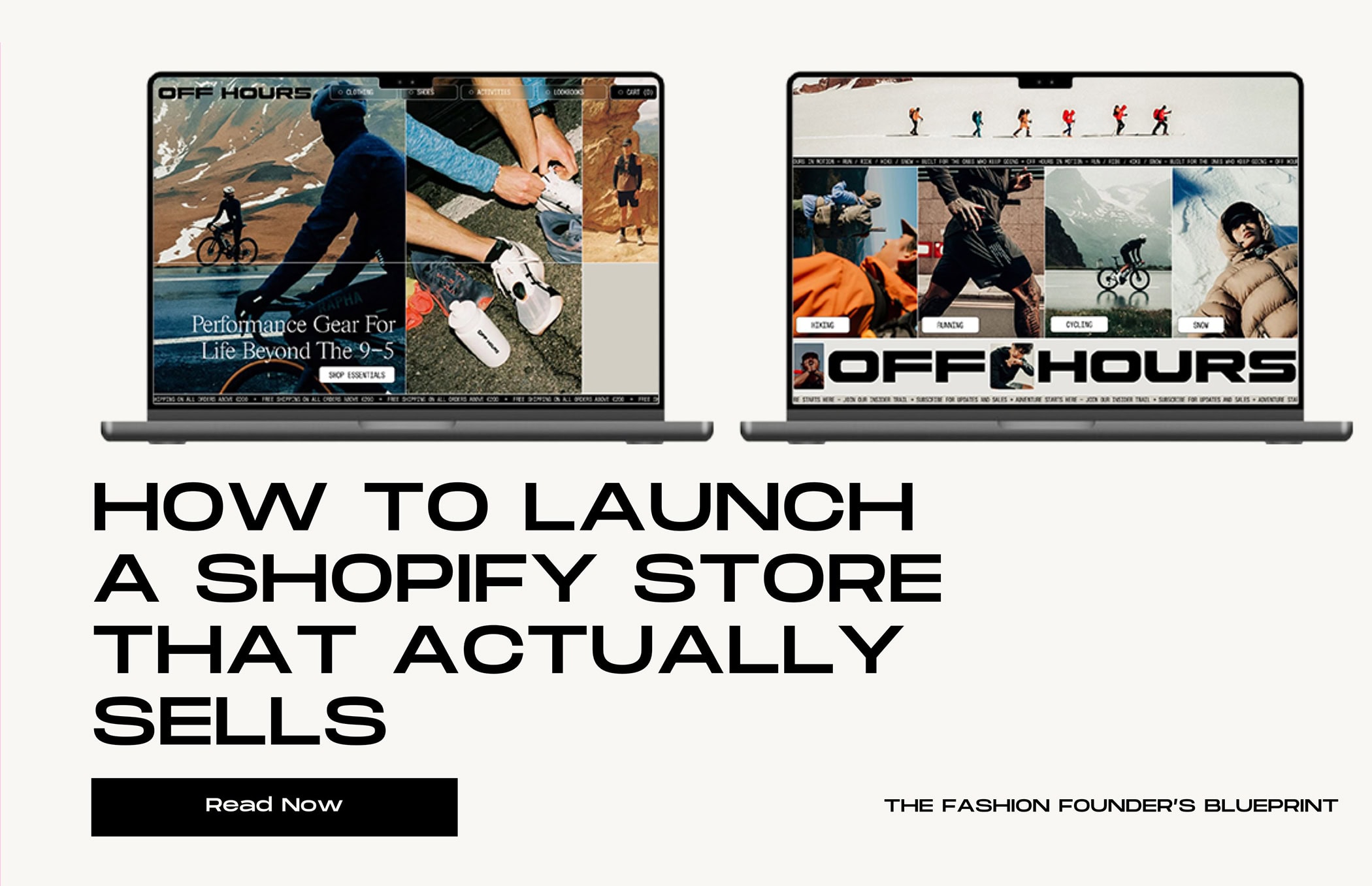Running a Shopify store is exciting — but also full of hidden roadblocks that can affect your growth. Two of the biggest areas where store owners struggle are Conversion Rate Optimization (CRO) and Search Engine Optimization (SEO).
This post breaks down the most common CRO and SEO challenges faced by Shopify merchants and offers practical, proven solutions to help you improve visibility, attract qualified traffic, and convert more visitors into loyal customers.
Part 1: Common CRO Challenges (and How to Fix Them)
Conversion Rate Optimization (CRO) is all about increasing the percentage of visitors who take action — whether that’s buying, subscribing, or signing up. Let’s look at the most common hurdles and how to overcome them.
1. Poor Site Performance & User Experience
Challenge: Slow Loading Speeds
A slow site kills conversions. Studies show most users leave if a page takes more than 3 seconds to load — and conversions drop by about 7% for every extra second of delay.
Common causes: unoptimized images, heavy apps, bloated themes, or blocking scripts.
Fix It:
- Compress all images to WebP format.
- Enable lazy loading for images below the fold.
- Audit and remove unused apps that inject heavy JavaScript.
- Use a lightweight, performance-optimized theme.
- Load CSS and JS asynchronously or defer non-essential scripts.
- Use CDNs and browser caching.
- Regularly test with Google PageSpeed Insights or GTmetrix.
Challenge: Poor Mobile Experience
Over half of e-commerce traffic is mobile. Yet many Shopify sites still struggle with small buttons, hard-to-read text, and intrusive pop-ups.
Fix It:
- Use a mobile-first design and fully responsive theme.
- Test across different screen sizes and devices.
- Make buttons large and spaced for easy tapping.
- Use sticky navigation or clear hamburger menus.
- Optimize forms for mobile (auto-fill, right keyboard type).
- Keep pop-ups minimal and easy to dismiss.
- Test regularly with real users on mobile devices.
Challenge: Confusing Navigation
Complicated menus and inconsistent categorization frustrate shoppers and cause drop-offs.
Fix It:
- Keep top-level navigation to 5–7 clear categories.
- Place a prominent search bar with autocomplete suggestions.
- Use breadcrumb navigation on product and collection pages.
- Test navigation structure using card sorting or tree testing.
- On mobile, use a simple hamburger menu and consider sticky headers.
2. Conversion Funnel Friction
Challenge: Weak Product Pages
Bland descriptions, poor photos, or missing trust signals make shoppers hesitate.
Fix It:
- Write benefit-driven product descriptions that solve customer pain points.
- Add high-quality photos (multiple angles, lifestyle shots, zoom, 360°).
- Include product videos.
- Show pricing, availability, and shipping details clearly.
- Highlight reviews, ratings, and UGC (user-generated content).
- Use clear, contrasting CTAs like “Shop Now” or “Add to Cart.”
Challenge: High Cart Abandonment
Customers often abandon carts due to hidden fees, slow checkout, or limited payment options.
Fix It:
- Show shipping and taxes upfront.
- Offer multiple trusted payment methods (PayPal, Apple Pay, etc.).
- Simplify checkout — fewer steps, fewer fields, guest checkout option.
- Use exit-intent pop-ups with offers or free shipping.
- Send abandoned cart emails with reminders or small incentives.
Challenge: Lack of Personalization
Generic experiences don’t engage users or build loyalty.
Fix It:
- Use personalization apps for custom product recommendations.
- Send personalized email campaigns with relevant offers.
- Display recently viewed or trending products dynamically.
- Use targeted banners (e.g., “Welcome back!” for returning visitors).
Challenge: Ineffective CTAs
Weak or poorly placed CTAs confuse users about what to do next.
Fix It:
- Use action-oriented text: “Shop Now,” “Discover More,” “Get Yours.”
- Make CTAs stand out visually (color, size, contrast).
- Place CTAs above the fold and test sticky versions.
- A/B test different wording and placements to find the top performer.
- For blog posts, use contextual CTAs tied to the content.
Challenge: Lack of Trust Signals
Without social proof or security reassurance, customers hesitate to buy.
Fix It:
- Add customer reviews and star ratings on all key pages.
- Display trust badges (SSL, payment gateways) near checkout.
- Clearly show return policies and guarantees.
- Include media mentions, certifications, or UGC from social platforms.
Part 2: Common SEO Challenges (and How to Fix Them)
Search Engine Optimization (SEO) helps your store show up on Google — bringing in organic traffic that converts over time.
Shopify makes SEO easier in some ways, but it also comes with built-in limitations.
1. Technical SEO Limitations
Challenge: Duplicate Content & Page Titles
Shopify can create duplicate URLs for products in multiple collections, confusing search engines.
Fix It:
- Use canonical tags to point Google to your preferred URL.
- Customize page titles with unique identifiers (
{{ product.title }} | {{ shop.name }}). - Audit for duplicates using Screaming Frog or Google Search Console.
- Consolidate or 301-redirect redundant pages.
Challenge: Forced URL Structure
Shopify URLs always include /products/, /collections/, etc., limiting flexibility.
Fix It:
- Use keyword-rich handles like
/products/organic-cotton-tee. - Use redirects for URL changes.
- For complex SEO needs, explore headless Shopify setups (optional).
Challenge: Locked Robots.txt File
Shopify’s robots.txt file can’t be directly edited, limiting crawl control.
Fix It:
- Use noindex meta tags for pages you don’t want indexed.
- Monitor crawl behavior in Google Search Console.
- Avoid using robots.txt for privacy — use password protection instead.
Challenge: Limited Page Customization
Shopify’s templates can restrict content flexibility and schema markup.
Fix It:
- Use metafields for custom SEO content on products/collections.
- Add unique, keyword-rich text to collection pages.
- Install apps that support custom schema or page flexibility.
- For full control, consider a headless CMS approach.
Challenge: Poor Theme Choice
Heavy or outdated themes hurt performance and SEO.
Fix It:
- Audit your theme’s speed and responsiveness.
- Switch to a lightweight, SEO-friendly theme if needed.
- Prioritize themes with built-in schema and breadcrumb support.
- Test theme performance via Google PageSpeed Insights.
2. On-Page & Content SEO Issues
Challenge: Unoptimized Product Images
Large, slow-loading images and missing alt text harm rankings.
Fix It:
- Use WebP format and compress all images.
- Add keyword-rich alt text describing each image.
- Use lazy loading to boost speed.
Challenge: Thin Content
Short or duplicate descriptions signal low value to search engines.
Fix It:
- Write unique, detailed product descriptions (300–500+ words).
- Add intro text to collection pages with target keywords.
- Publish in-depth blog posts (1,000+ words) answering customer questions.
Challenge: Keyword Cannibalization
Multiple pages targeting the same keyword compete with each other.
Fix It:
- Map primary keywords to specific pages.
- Merge or redirect duplicate pages.
- Adjust content to target different keyword variations.
- Use internal links to signal which page is the main one.
Challenge: Weak Internal Linking
Without strong internal links, Google and users miss important pages.
Fix It:
- Link related products, collections, and blog posts using descriptive anchor text.
- Pass authority from high-traffic pages to underperforming ones.
- Regularly audit for broken or missing links.
Challenge: Poor Meta Titles & Descriptions
Generic or keyword-stuffed meta tags can reduce click-through rates.
Fix It:
- Write unique titles (50–60 characters) and descriptions (150–160 characters).
- Include primary keywords naturally.
- Add a call-to-action to improve CTR.
3. Off-Page & Tracking Gaps
Challenge: Lack of Backlinks
Without quality backlinks, your site struggles to rank.
Fix It:
- Build backlinks through guest blogging, influencer outreach, and shareable content.
- Try broken link building and directory submissions.
- Track backlinks using tools like Ahrefs or SEMrush.
Challenge: International SEO Complexities
Managing multiple languages or currencies can confuse search engines.
Fix It:
- Use Shopify’s multi-language and multi-currency features.
- Add hreflang tags for translated pages.
- Monitor international targeting in Google Search Console.
- Use subdirectories or subdomains for large regional audiences.
Challenge: Weak Analytics Setup
Without proper analytics, you can’t track what’s working.
Fix It:
- Set up Google Analytics 4 (GA4) and Google Search Console correctly.
- Verify domain ownership and connect all versions (www/non-www, etc.).
- Track key CRO and SEO metrics through dashboards.
- Use heatmaps or session recordings to study user behavior.
Final Thoughts
Optimizing your Shopify store for both CRO and SEO isn’t a one-time project — it’s an ongoing process.
By tackling these challenges systematically, you can create a store that’s fast, discoverable, and designed to convert.
Focus on user experience first, ensure technical SEO fundamentals are solid, and use data-driven insights to keep improving over time.
Your Shopify store deserves to rank higher and convert better — now you have the roadmap to make that happen.
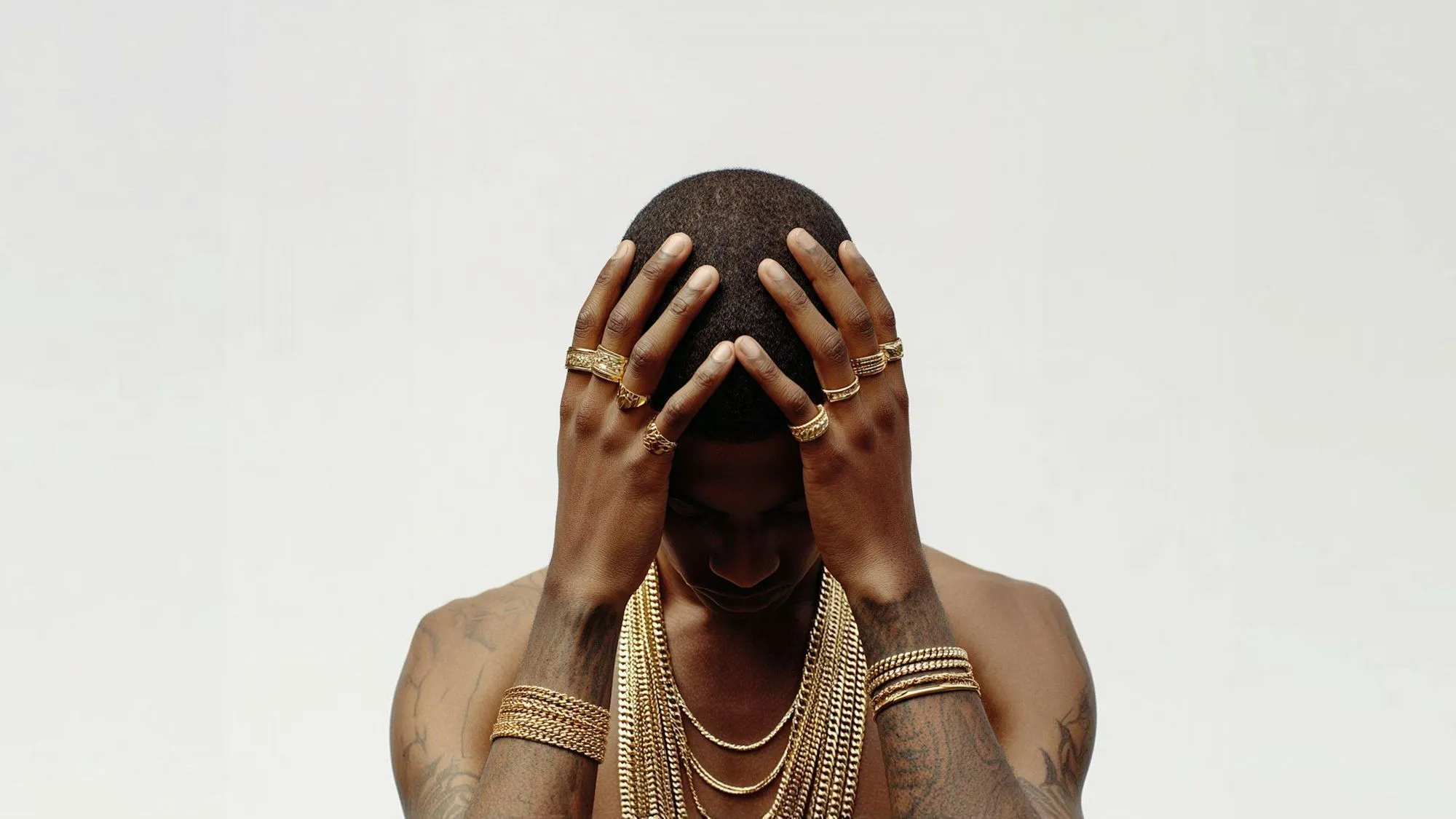
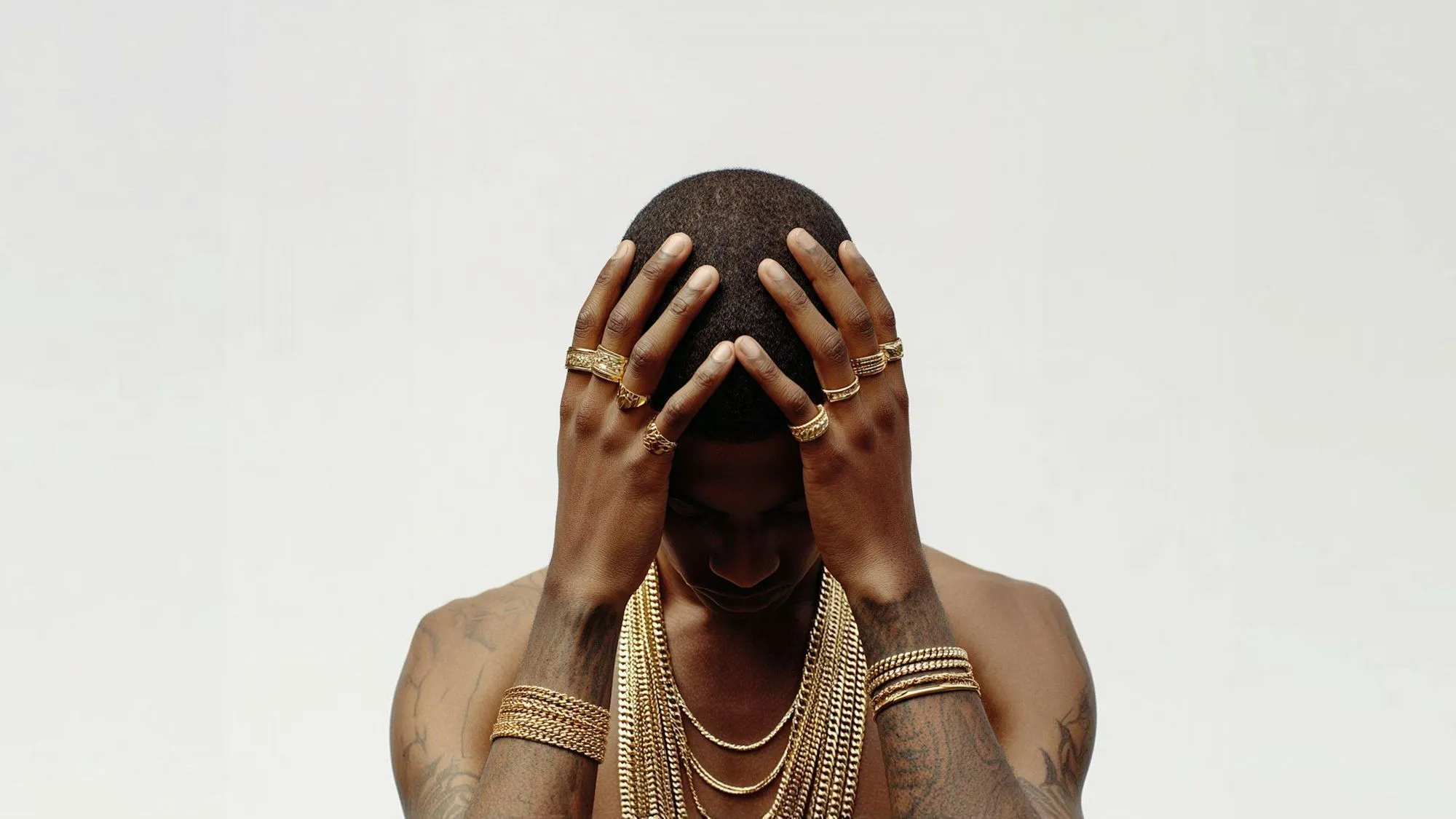
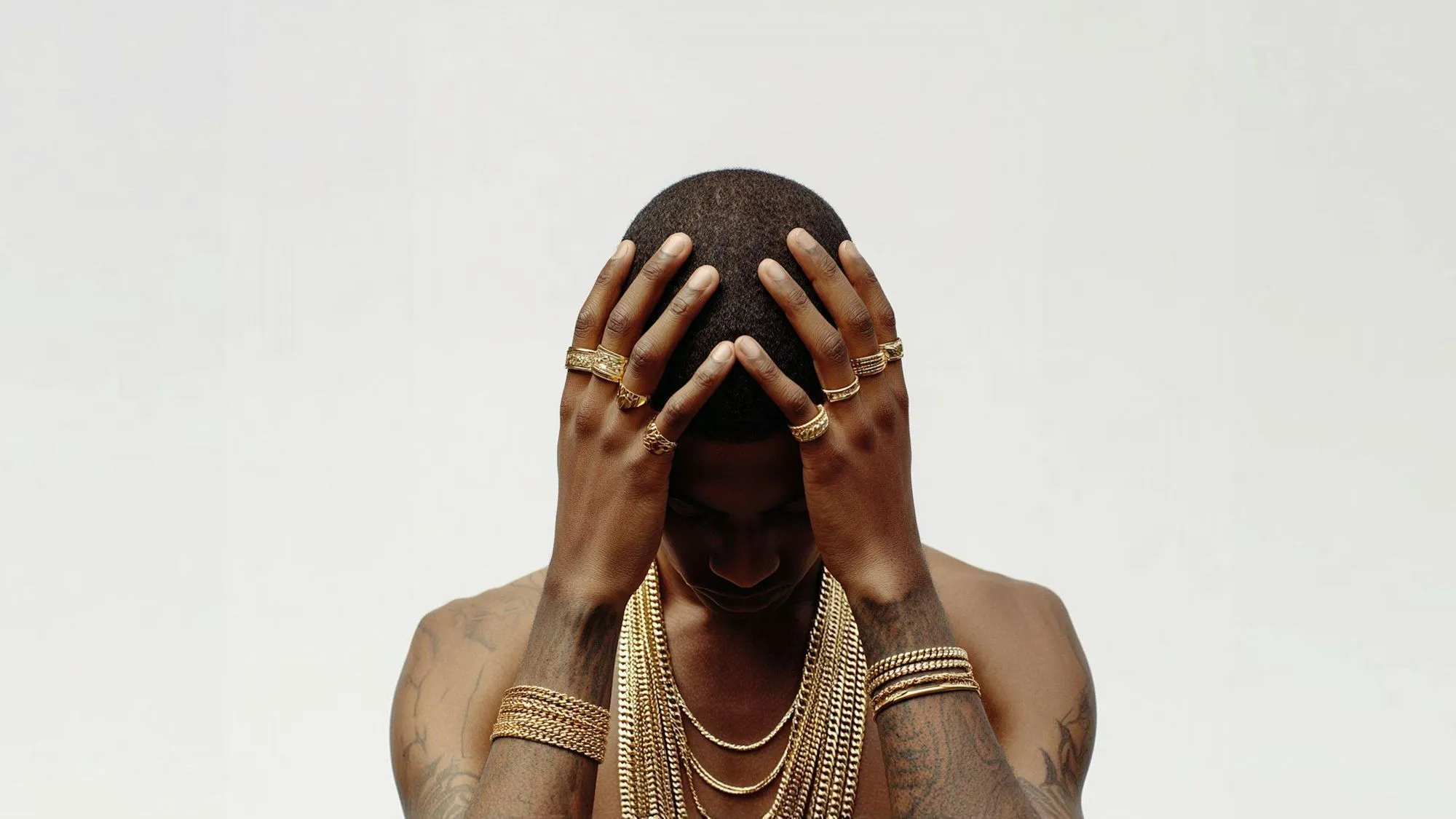
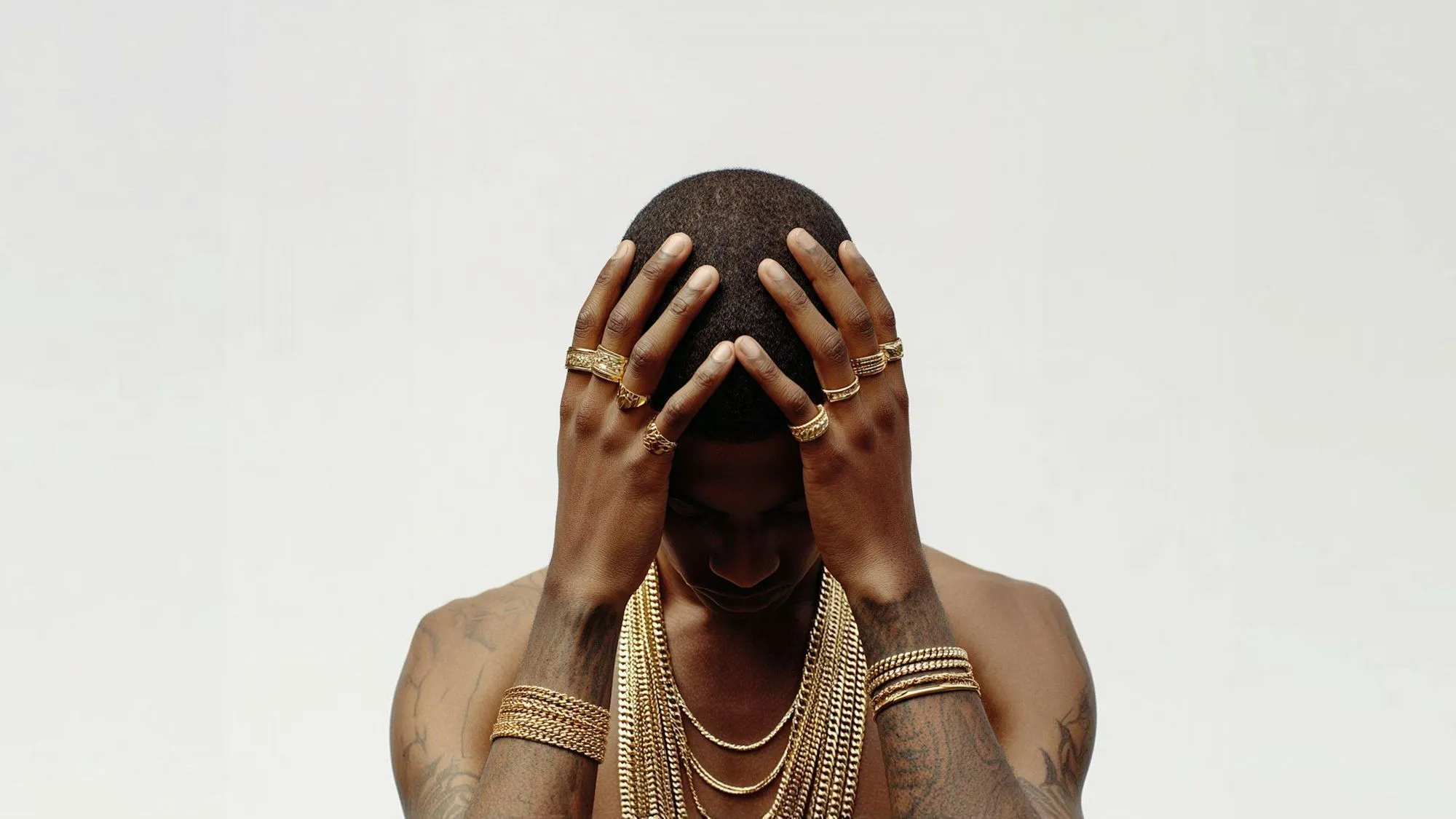



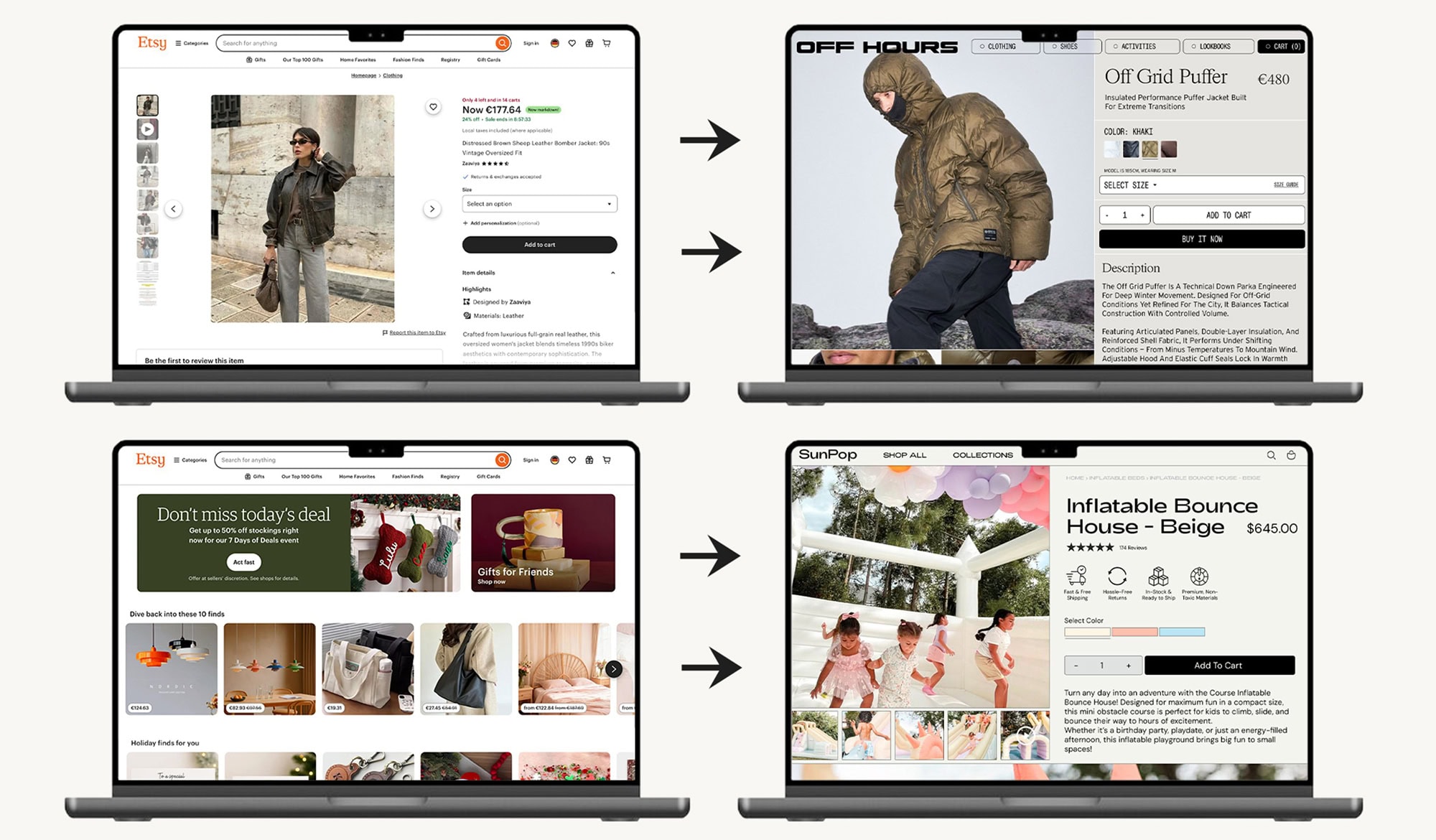
.jpg)