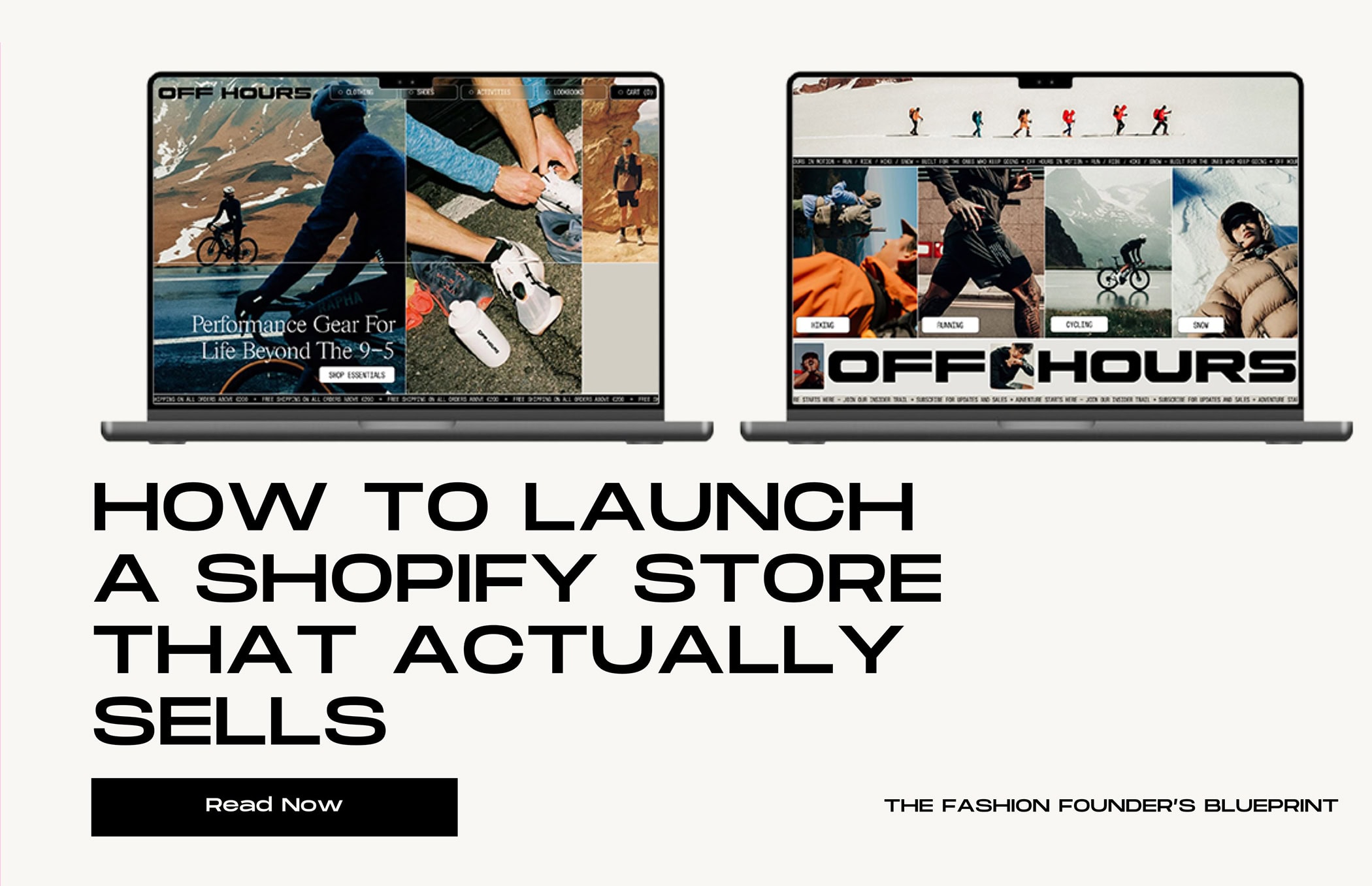Combining GSC and GA4 for Powerful Content Optimization & CRO Insights
Want to boost both your organic traffic and conversion rates?
The secret lies in combining two of Google’s most powerful tools: Google Search Console (GSC) and Google Analytics 4 (GA4).
When used together, they help you not only attract more qualified visitors but also convert them more effectively—turning insights into actionable optimization.
1. Why Combine GSC and GA4?
Individually, GSC and GA4 tell only part of the story:
- GSC shows how people find your content in search results.
- GA4 shows what those users do after they land on your site.
When combined, they give you a complete picture—from keyword intent to user engagement and conversions.
This holistic view helps you spot exactly where your content performs well and where it’s losing potential.
Understanding the Synergy Between GSC and GA4
Step 1: Start with GSC – Understanding User Intent
GSC’s role:
GSC provides key SEO data such as:
- Search queries
- Impressions
- Clicks
- Average position
This tells you which keywords your pages rank for and how often users click through from the search results.
Quick insights from GSC:
- High impressions, low CTR: Your page is visible but not appealing enough. Try improving meta titles and descriptions.
- Low impressions: You may need stronger SEO optimization or more relevant content targeting.
Step 2: Move to GA4 – Analyzing On-Site Behavior
GA4’s role:
GA4 tracks what happens after a user lands on your site—how they interact, engage, and convert.
It measures:
- Engagement (scrolls, time on page)
- Event tracking (add-to-cart, purchases)
- Conversion rates
Connecting the dots:
- High GSC clicks, low GA4 engagement: Users clicked but didn’t find what they expected—content may be mismatched or unclear.
- Low GSC clicks, high GA4 conversions: The content works well for those who find it—invest in SEO to drive more traffic.
- Query-specific behavior: Cross-reference GSC keywords with GA4 landing pages to tailor content more precisely to user intent.
Practical Ways to Use GSC + GA4 for Content Optimization
1. Identify Underperforming Content
- In GSC: Find pages with high impressions but low CTR.
- In GA4: Check engagement.
- If low → The content needs reworking (structure, clarity, value).
- If engagement is good but conversions are low → Focus on CRO (calls-to-action, trust elements, layout).
2. Optimize for High-Intent Keywords
Use GSC to see which keywords drive traffic, then check in GA4 whether those visitors are converting.
If not, refine your content, visuals, and CTAs to better align with search intent.
3. Improve User Experience
- GSC: Use Core Web Vitals and Mobile Usability reports to find technical issues.
- GA4: See if those issues correlate with higher bounce rates or lower engagement.
Fixing these will improve both SEO rankings and conversion performance.
4. Perform a Content Gap Analysis
- In GSC: Look for queries where your site gets impressions but lacks dedicated content.
- In GA4: Check if related content performs well.
If it does, that’s a signal to create new, optimized pages for those queries.
✅ Pro Tip: The goal isn’t just to get more traffic—it’s to attract the right traffic and ensure it converts.
2. Top 5 GA4 Metrics to Identify CRO Issues on a Shopify Product Page
For Shopify store owners, GA4 can reveal exactly where shoppers drop off and what’s blocking conversions.
Here are the five most important GA4 metrics for spotting CRO problems on your product pages:
1. Engagement Rate
What it is:
The percentage of sessions that last more than 10 seconds, include a conversion, or view 2+ pages.
Why it matters:
A low engagement rate means visitors aren’t interacting or exploring your content—often a sign of weak messaging, poor visuals, or confusing layouts.
CRO insight:
If people land but don’t engage, your product page isn’t meeting their expectations. Revisit your value proposition, images, and above-the-fold design.
2. Conversions (add_to_cart & purchase events)
What it is:
Counts how often users add items to their cart or complete purchases.
Why it matters:
These are your primary conversion indicators.
- Low add-to-cart: Friction before checkout (price confusion, poor trust signals).
- Low purchase rate (after add-to-cart): Issues during checkout (shipping costs, payment options, UX).
CRO insight:
If users add items but don’t buy, look closely at checkout flow and trust barriers, not just product content.
3. Average Engagement Time
What it is:
The average time users actively spend interacting with your page.
Why it matters:
Short sessions suggest users lose interest quickly—your content may be unconvincing or incomplete.
CRO insight:
If engagement time is low, revisit your copy depth, visual hierarchy, and persuasive storytelling.
4. Scroll Depth
What it is:
Measures how far down a page users scroll (25%, 50%, 75%, 90%).
Why it matters:
If users aren’t scrolling far, they may never see key content like reviews, specs, or calls-to-action.
CRO insight:
Reconsider content placement and visual cues. Bring important information and trust signals higher up the page.
5. Event Count (for micro-interactions)
What it is:
Tracks user actions like view_item, select_item, view_cart, and begin_checkout.
Why it matters:
These micro-events map the user journey, helping you identify where people drop off before converting.
CRO insight:
- Many view_item events but few add_to_cart → Product presentation or pricing issue.
- Many add_to_cart events but few begin_checkout → Friction in cart or checkout page.
Perform a funnel analysis to locate and fix these drop-off points.
Final Thoughts
By combining GSC’s SEO insights with GA4’s behavioral data, you can:
- Pinpoint exactly where your content underperforms
- Understand how search intent connects to on-page actions
- Optimize both traffic quality and conversion rates
This integrated approach transforms your analytics from data overload into strategic clarity—helping you build content that not only ranks but converts.
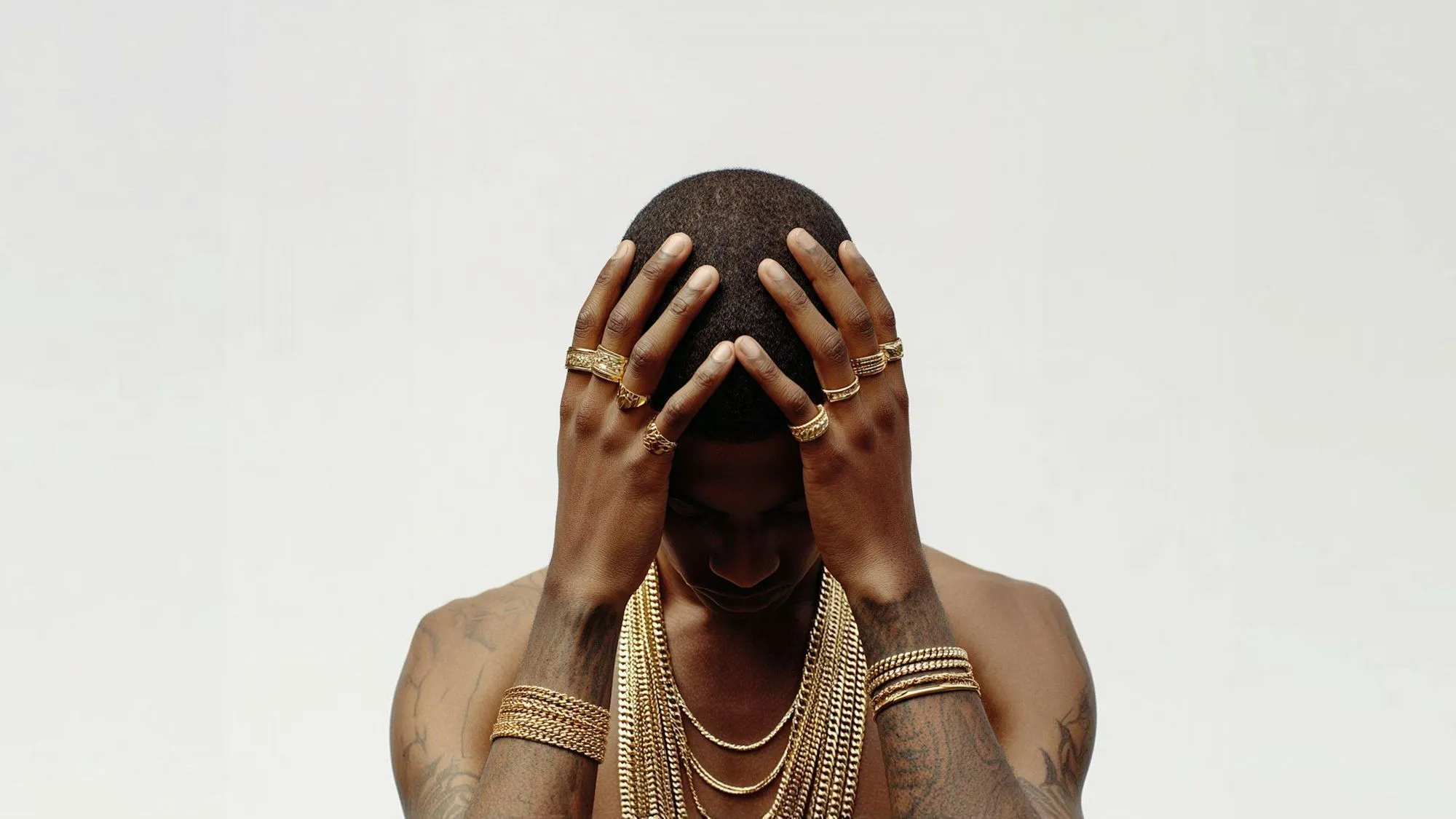
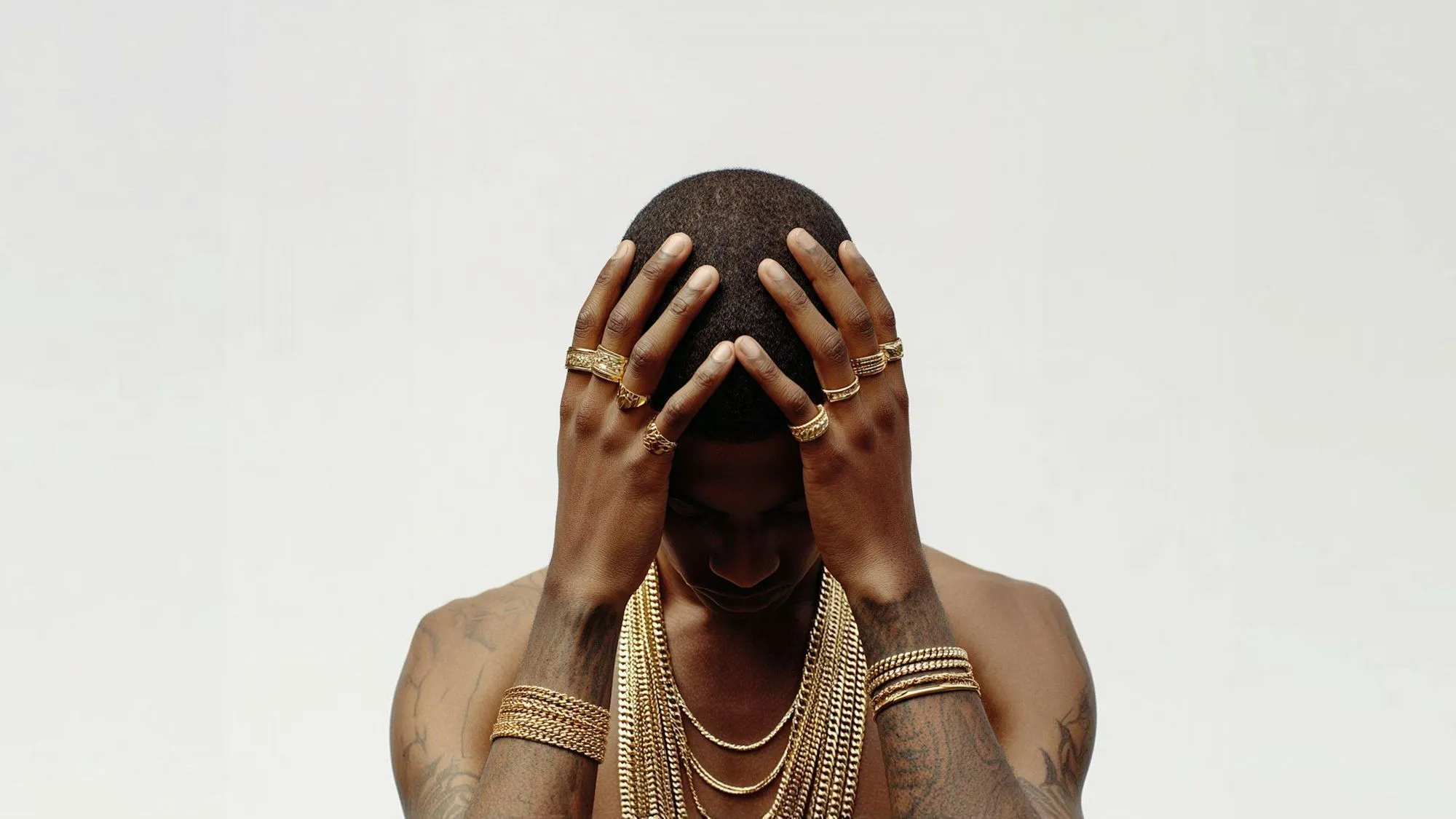
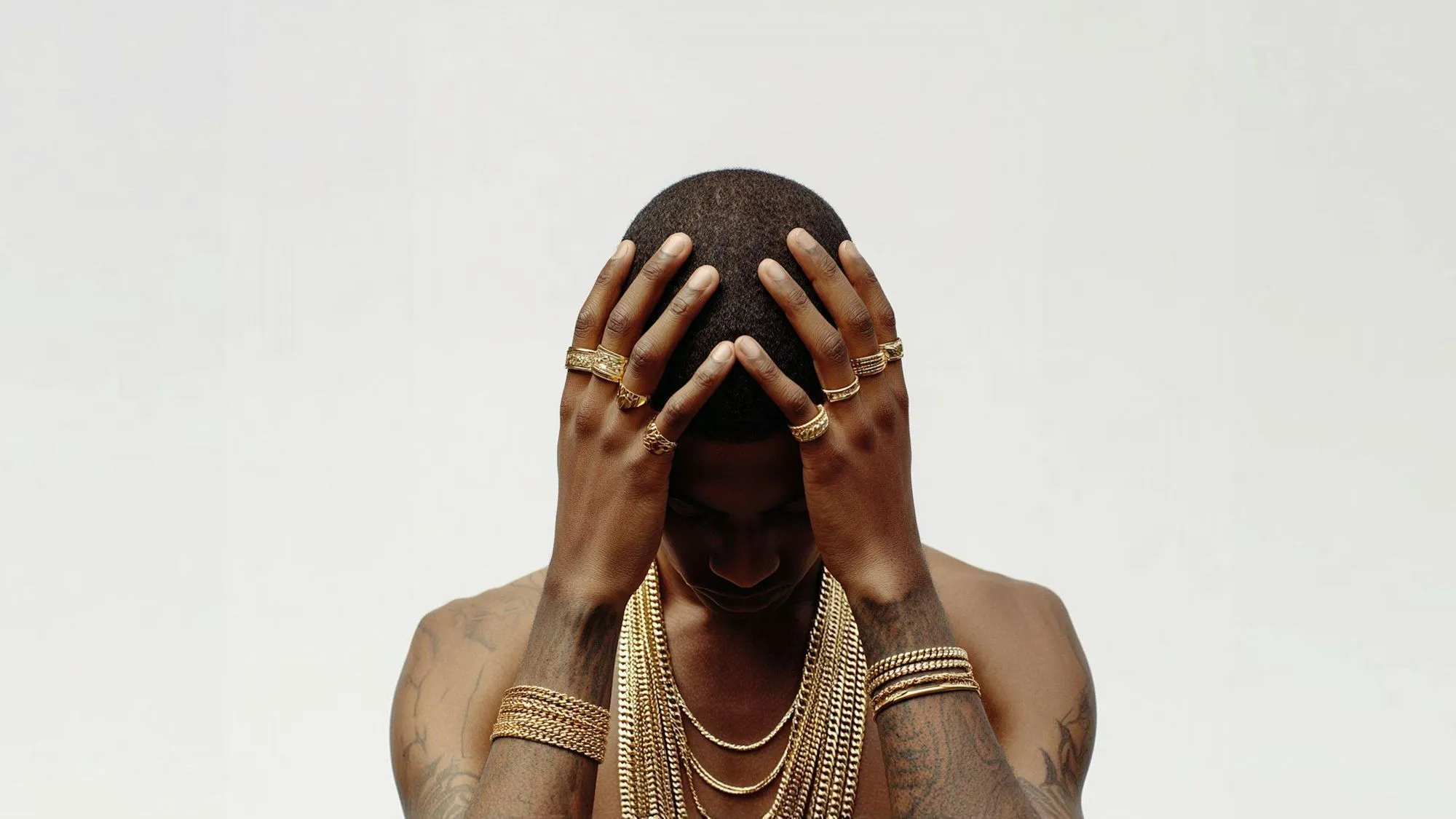
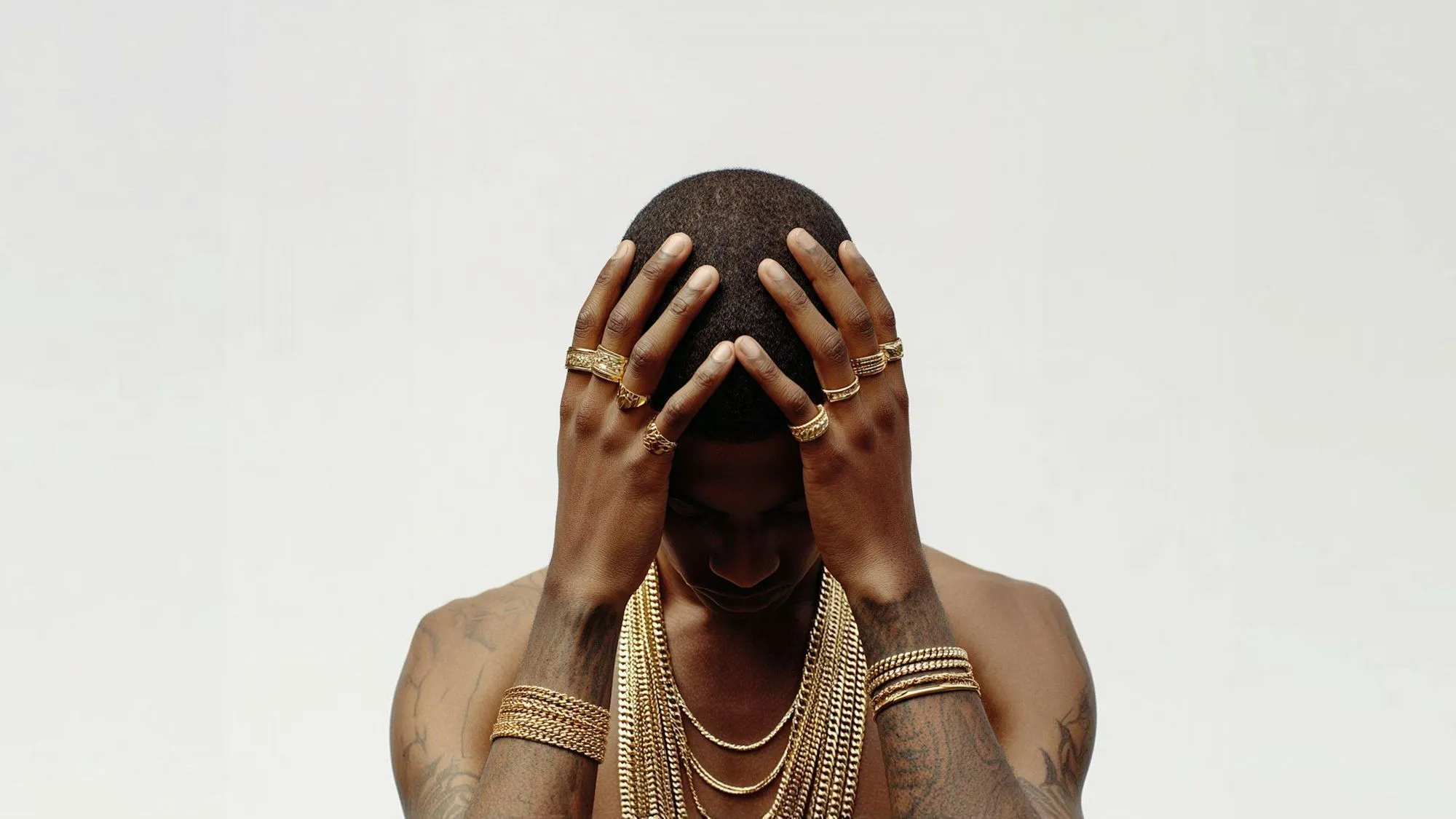
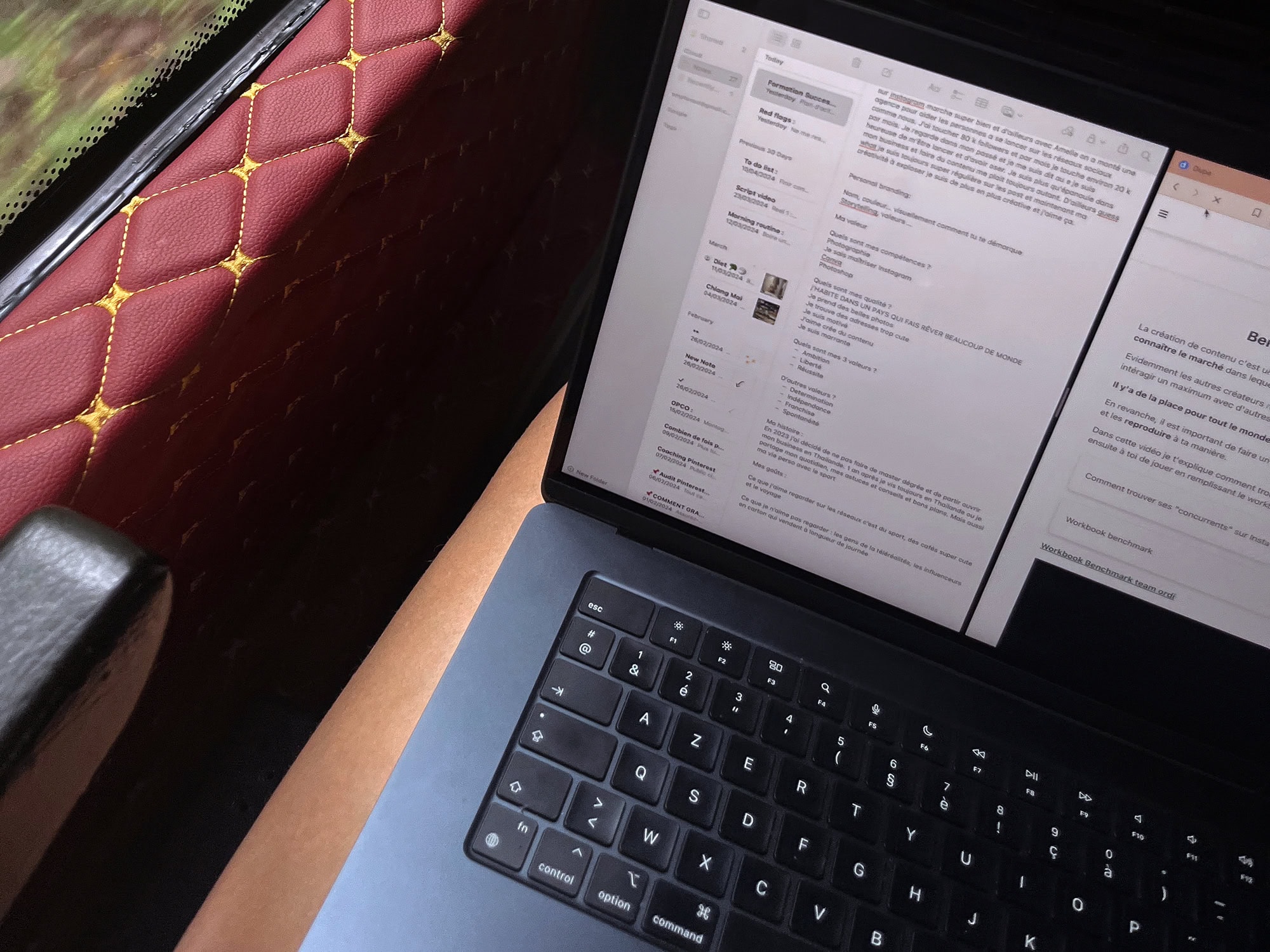


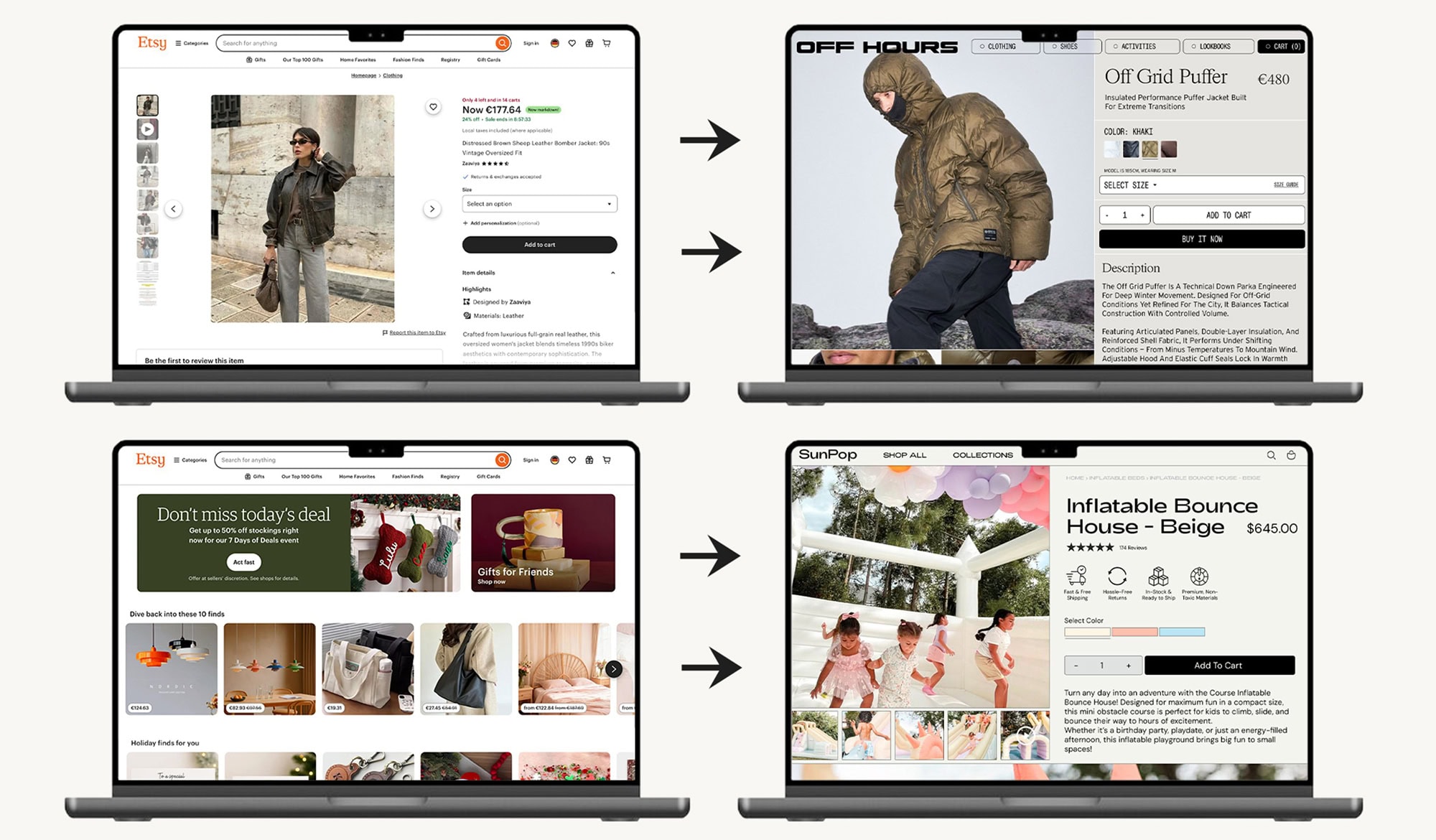
.jpg)