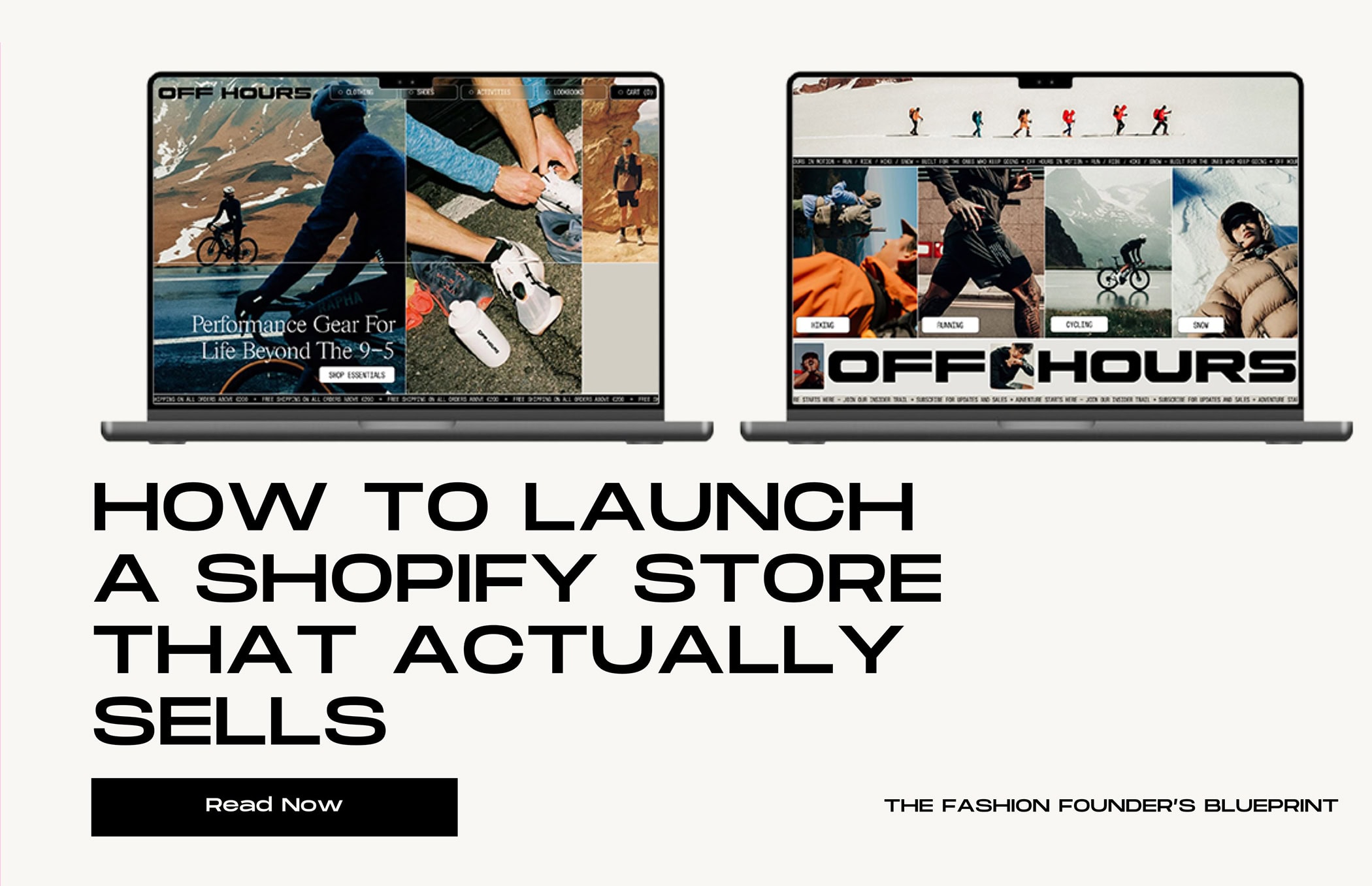Intro: Design Catches Attention — Language Builds Connection
Beautiful design gets visitors to stop scrolling.
But language makes them stay — and buy.
If you’re selling across Europe or to international audiences, a multilingual website isn’t a luxury anymore. It’s part of delivering a seamless, trustworthy brand experience.
According to Shopify, brands see a 13% increase in conversion rate when their store is translated into a shopper’s native language.
And Harvard Business Review found that over 50% of consumers are willing to pay more if the product information is available in their own language.
In short — when customers understand you clearly, they trust you more.
This guide will show you exactly how to make your Shopify store multilingual — step by step — using Shopify’s built-in tools or third-party apps, plus how to localize your brand voice for different markets.
Why Add Multiple Languages to Your Shopify Store
If you’re selling internationally, language is one of the biggest conversion barriers you can remove.
Think about it: even if your site looks world-class, customers won’t feel confident purchasing if they can’t read your product descriptions, understand your return policy, or follow the checkout process easily.
When you translate your store, you:
- Increase clarity and trust at every step
- Reduce bounce rates from non-English-speaking visitors
- Improve your SEO visibility in multiple regions
- Create a localized shopping experience that feels “made for them”
And unlike generic translation tools, Shopify now gives you native, SEO-friendly options to manage all this inside your dashboard.
Overview of Multilingual Options in Shopify
Shopify supports multilingual stores in a few different ways — depending on how advanced your needs are.
1. Shopify Translate & Adapt (free, built by Shopify)
- Supports up to 20 languages
- Allows manual edits + automatic translation
- Fully integrated with Shopify Markets
- Automatically creates language-specific URLs (e.g.
/de,/fr) - Handles SEO tags and hreflang attributes automatically
Best for: Small to medium stores, or brands starting international expansion.
2. Third-Party Apps (for advanced control)
If you need deeper SEO features, auto-detection, or full human translation workflows, consider:
Weglot – AI translation with human editing and full SEO translation
Langify – Manual plus automatic translation with strong control
LangShop – DeepL-powered translations with 240+ languages
Pro tip: You can start with Shopify’s native tool, then migrate to Weglot or Langify later without losing your existing translations.
How to Use Shopify Translate & Adapt (Step-by-Step)
Here’s how to add multiple languages using Shopify’s free app:
Step 1: Install the app
Go to Shopify App Store → Translate & Adapt → Add app.
Once installed, you’ll find it under Settings → Languages in your Shopify admin.
Step 2: Add target languages
- Navigate to Settings → Languages → Add language
- Choose the languages you want to offer (like French, German, or Spanish)
- Shopify automatically generates language-specific URLs (e.g.,
yourstore.com/de)
Step 3: Translate your store content
You can translate:
- Product titles and descriptions
- Collections and categories
- Pages and blog posts
- Navigation menus
- Checkout and system messages
Use automatic translation for a quick setup, then manually refine key pages — especially your homepage, About page, and checkout steps.
Step 4: Adapt content per market
Translation is only part of localization.
The “Adapt” feature lets you customize messaging or visuals for each market — not just the text.
For example:
- Use a more formal tone for the German market
- Highlight local shipping or payment methods in French
- Adjust product examples or visuals to fit cultural context
This turns a basic translation into a localized brand experience.
Step 5: Preview and publish
Before going live:
- Preview your site in each language
- Check how the layout handles longer words (especially in German or French)
- Then click Publish to make the translations visible
Your store will now automatically detect a visitor’s browser language and display the correct version.
Manual vs Automatic Translations — Which Is Better?
Automatic (AI) translations are fast and consistent but may lose tone or nuance.
Manual translations capture the exact message but take more time.
A hybrid approach — AI translation with human editing — gives the best results.
Our recommendation:
Use AI translation for scale, but have a copy expert or native speaker review critical touchpoints — like CTAs, checkout, and email flows.
That’s where tone, emotion, and trust matter most.
Translating Menus, Product Pages, and Checkout
Your store won’t feel truly multilingual if navigation or checkout remains untranslated.
Make sure you cover:
- Menus: Go to Online Store → Navigation and translate each menu manually.
- Product pages: Use Translate & Adapt to localize product titles, descriptions, and variants.
- Checkout: Shopify automatically translates standard checkout fields; custom messages can be edited under Settings → Checkout → Language editor.
- Images: Replace graphics containing text with localized versions — especially hero banners or buttons.
Local Tone of Voice and Copywriting Adaptation
Translation isn’t enough — your message needs to sound native to each audience.
A few examples:
- In Germany, customers appreciate clear, professional language.
- In France, emotional and aspirational storytelling works better.
- In Hungary, straightforward and trustworthy tone performs best.
This is where copy adaptation (also called transcreation) comes in — rephrasing content to keep the same meaning and impact across languages.
🧩 At Storix, we help Shopify brands localize their tone and message for each market — blending native language flow with consistent brand identity.
Testing Translations and User Flows Per Market
Once translations are live, run through your site as if you were a customer from each market.
✅ Switch languages via the language selector
✅ Navigate menus and product pages
✅ Add items to cart and proceed to checkout
✅ Confirm translated system emails (order confirmation, shipping updates)
✅ Ask native speakers or local partners for feedback
Even small UX issues — like untranslated buttons or mismatched headings — can reduce trust.
SEO & Hreflang Best Practices
To ensure your translated pages rank properly in search engines:
- Enable unique URLs for each language (
example.com/de,example.com/fr) - Use hreflang tags (Shopify adds them automatically for Translate & Adapt)
- Translate all meta titles and descriptions
- Submit each language version to Google Search Console
- Avoid auto-redirecting users by IP — always let them choose their preferred language
This helps Google serve the right version to the right audience and improves visibility across European and international search results.
Make Your Shopify Store Multilingual the Right Way
At Storix, we help Shopify brands translate, localize, and visually adapt their stores for each market — keeping your brand consistent and conversion-focused.
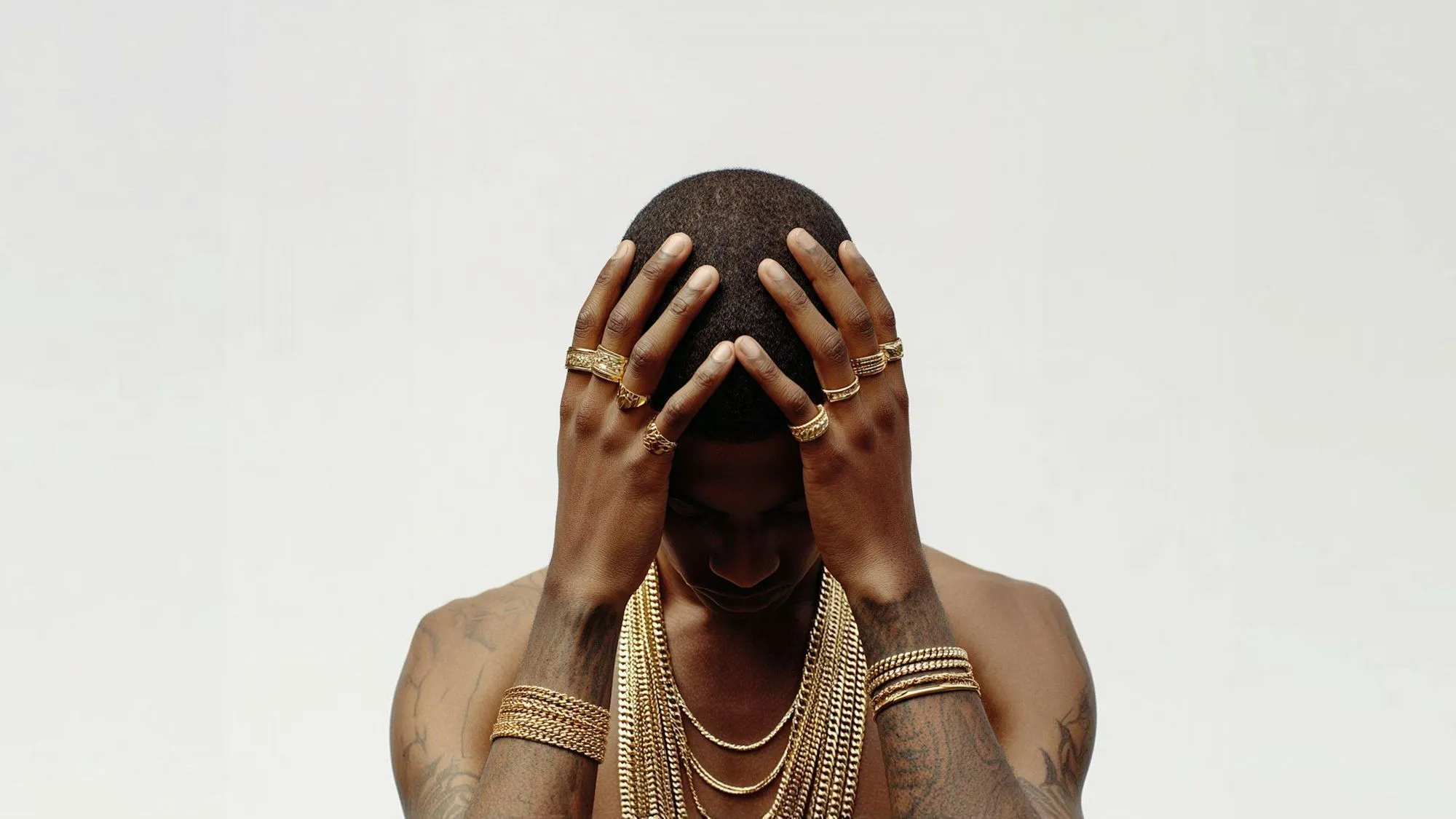
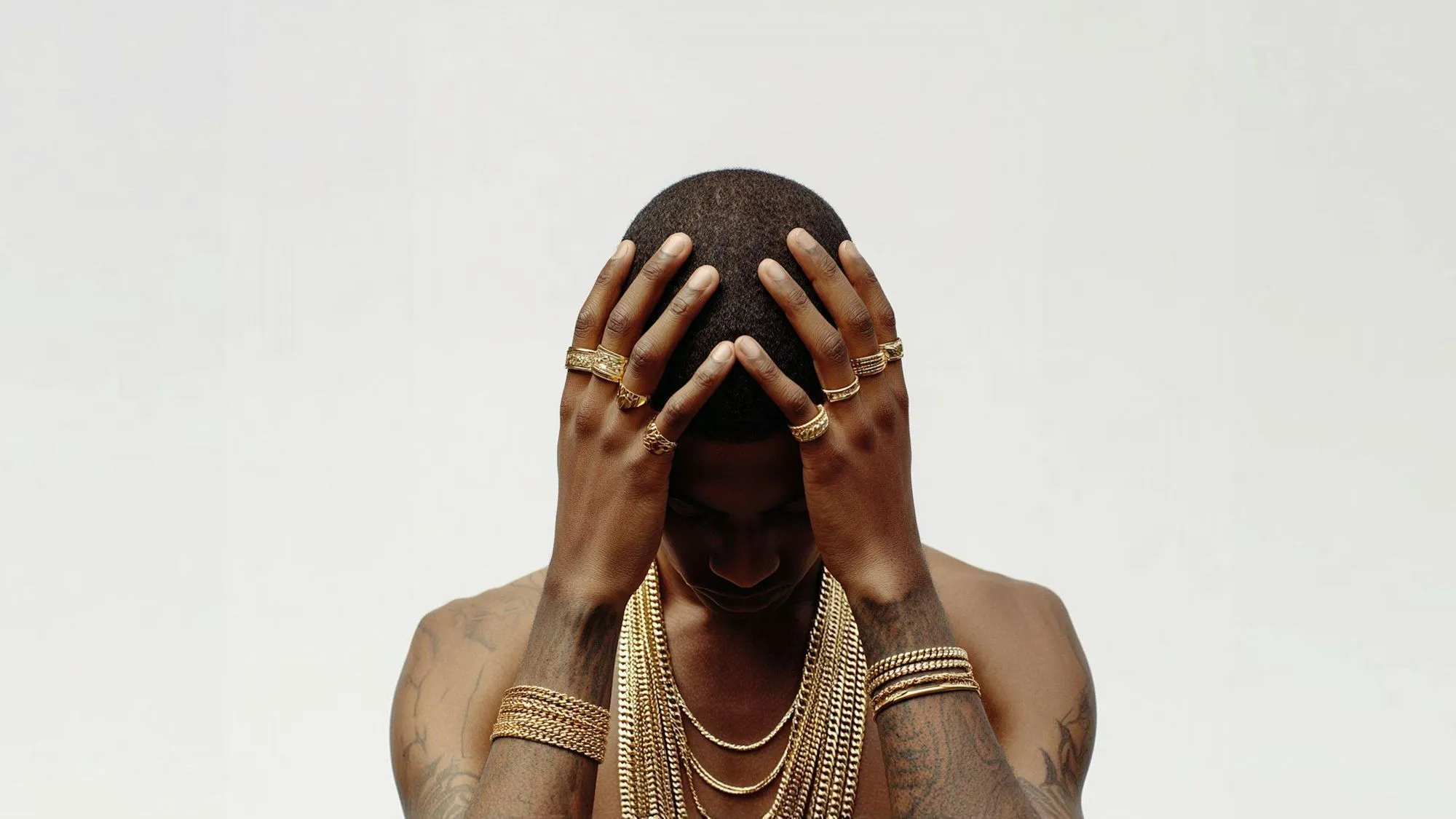
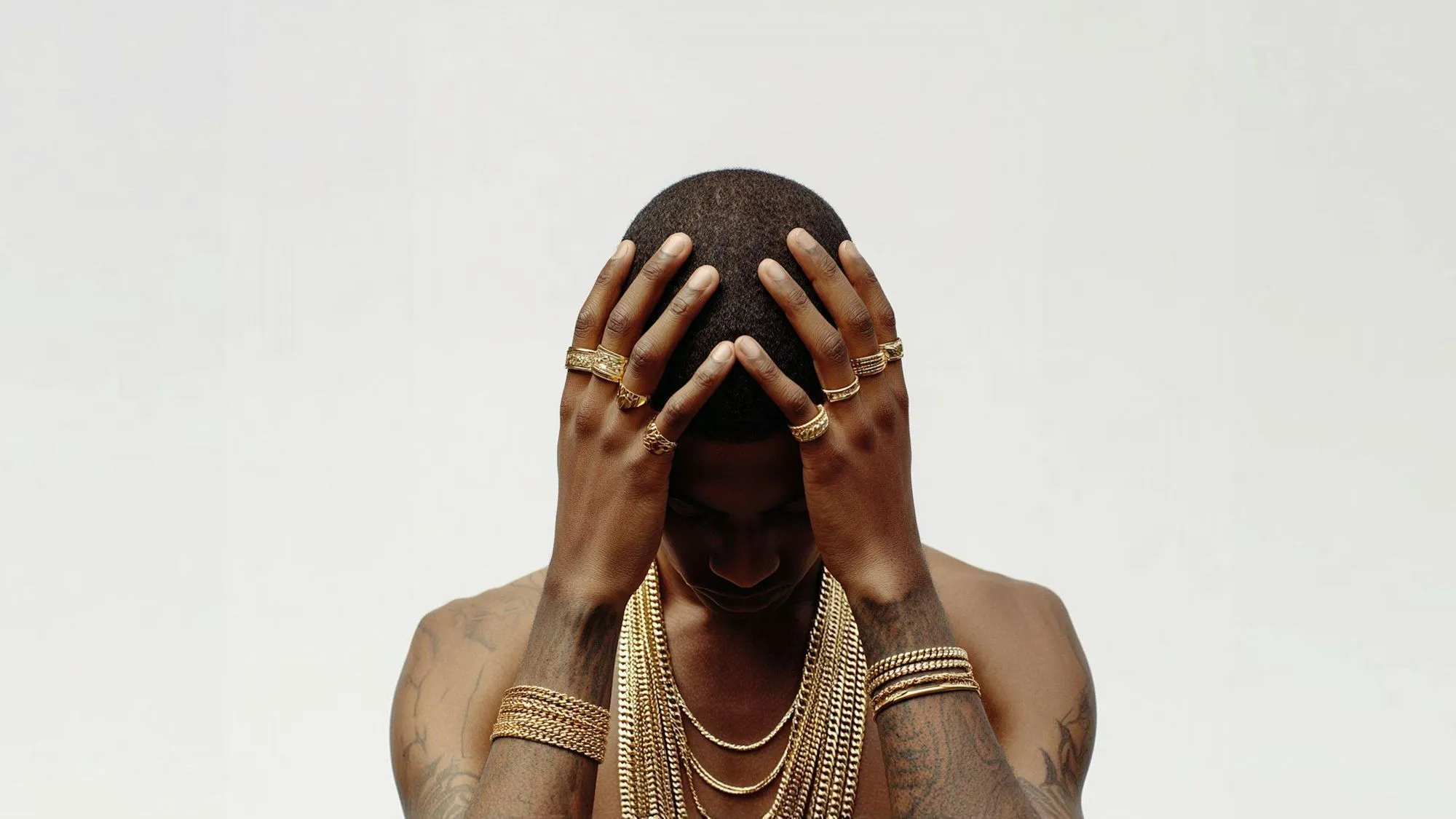
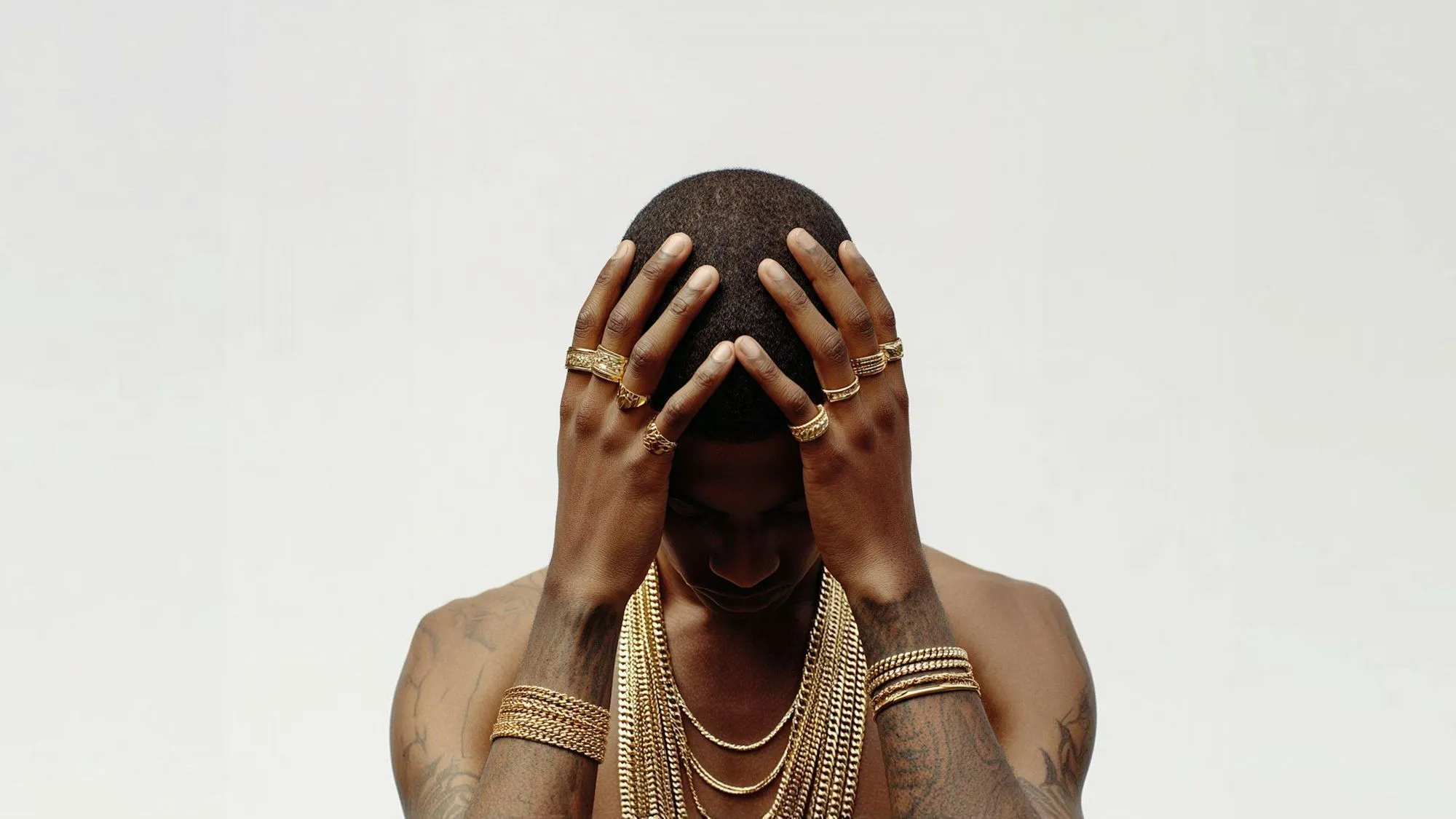
.jpg)


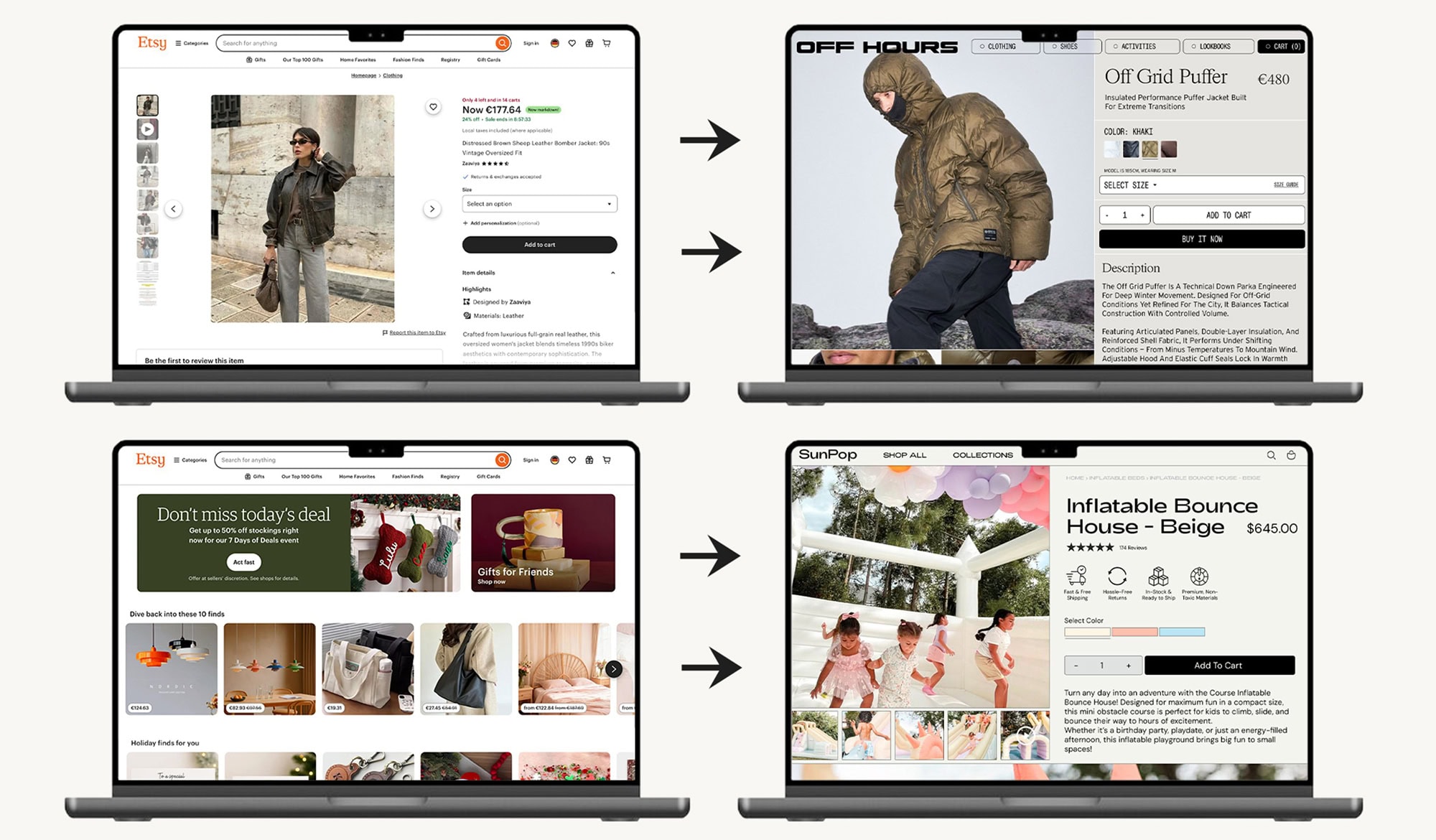
.jpg)