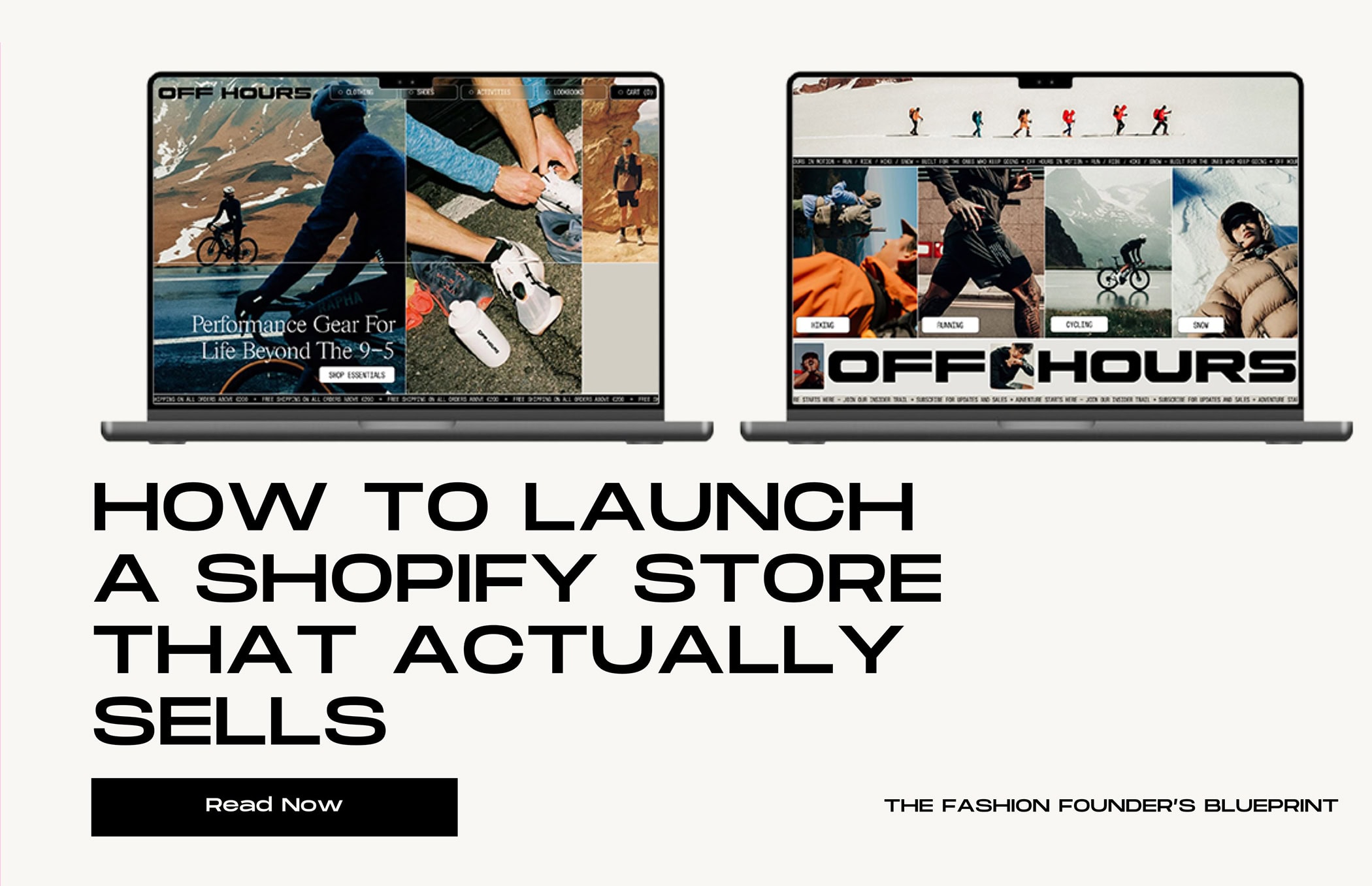Everything You Need Before Starting the Design of Your Shopify Store
Launching a Shopify store is an exciting step for any business, but before we begin working on the design and layout, it’s important to ensure your content is complete and well-structured. High-quality content doesn’t just fill your pages — it helps communicate your brand story, presents your products effectively, and sets the foundation for SEO and conversions.
This guide walks through everything you should prepare: from product information to metafields, templates, and SEO best practices. Having your content ready makes the design process smoother and ensures your store performs at its best.
1. Why Content Preparation Matters
Before design work begins, content preparation is essential. Having product details, images, and page copy finalized allows the design to highlight your products and brand in the best possible way.
Content preparation ensures:
- Clear, consistent brand messaging
- Faster design and development workflow
- Improved SEO from the start
- Reduced last-minute adjustments and placeholder text
In other words, design works best when it has polished, structured content to showcase.
2. Essential Pages and Their Content
Home Page
The homepage is your store’s first impression. Content should clearly communicate what you offer and guide visitors to key areas of the site.
Include:
- Hero section: headline, subheadline, and clear call-to-action
- Featured collections or products to guide browsing
- Brand story snippet or value proposition
- Testimonials or reviews to build trust
- Newsletter signup or lead magnet
- Footer: navigation links, contact info, and social media icons
Design will highlight these sections, but content needs to be ready to ensure it’s engaging and benefit-driven.
About Page
Your About page helps customers connect with your brand. Include:
- Brand story and mission
- Brief founder or team introduction
- Core values or unique differentiators
- Optional behind-the-scenes visuals
Polished content here ensures the design can emphasize authenticity and brand personality.
Contact Page
Customers need to know how to reach you:
- Contact form or email
- Business address and hours (if relevant)
- Social media links
- Link to FAQs if applicable
Clear content helps the design present information logically and accessibly.
FAQ Page
Anticipate customer questions:
- Shipping and delivery
- Returns and refunds
- Sizing or product-specific guidance
- Payment options
Use short, scannable answers. Well-prepared FAQ content lets the design organize information cleanly.
Policy Pages
While Shopify provides templates, customizing your policies improves clarity:
- Refund Policy
- Shipping Policy
- Privacy Policy
- Terms of Service
Transparent policies build customer confidence and trust.
3. Collection Pages
Collection pages group related products for easy browsing. Include:
- Clear, keyword-rich titles (e.g., “Summer Dresses”)
- Collection descriptions optimized for SEO
- Hero image or banner for visual consistency
- Tags and filters for navigation
Well-prepared content allows design to create a visually appealing and intuitive browsing experience.
4. Product Pages: The Heart of Your Store
Product pages are where customers make decisions, so content here is critical.
Product Title
Keep it concise, descriptive, and SEO-friendly:
Example: “Organic Cotton Crewneck T-Shirt – Unisex Fit”
Product Description
Structure content for readability and conversion:
- Intro: what the product is and who it’s for
- Benefits: why it matters
- Details: features, materials, usage tips
- Fit & care instructions
- Call to action (e.g., “Add to Cart”)
Bullet points and short paragraphs improve clarity.
Product Images & Videos
- High-quality, consistent images
- Lifestyle photos for context
- Optional product video
- Alt text for SEO
Product Variants
- Clear naming for size, color, and style
- Unique images for each variant
- Consistent inventory tracking
SKU, Inventory & Pricing
- Logical SKU codes
- Accurate inventory
- Stock status indicators
- Pricing and discounts
Product Details & Specifications
Include the details customers look for:
- Materials or ingredients
- Dimensions or weight
- Certifications or origin
- Care instructions
Social Proof
- Reviews and ratings
- Customer photos or testimonials
- Trust badges (e.g., secure checkout)
SEO Essentials
- Meta title (under 60 characters)
- Meta description (under 160 characters)
- Alt text for all images
- Keyword-optimized URLs
5. Using Metafields for Product Pages
What Are Metafields?
Metafields are custom data fields that allow additional product information, such as care instructions, technical specifications, or size charts.
How They Work
- Create metafields in Settings → Custom data → Products
- Assign them to your product page template
- Use dynamic sections in your theme editor to display the content
Metafields let each product have unique details without creating multiple templates.
Benefits
- Clean, structured pages
- Easier product management
- Flexible design options
6. Product Page Templates: Best Practices
When to Use the Same Template
Use a single template for similar products. Metafields can handle unique product details, keeping your store consistent and manageable.
When to Use Different Templates
Create separate templates for:
- Products needing a unique layout (bundles, digital downloads)
- Flagship or featured products with additional sections
- Limited edition or seasonal products
Template Management Tips
- Name templates clearly (e.g.,
product.standard,product.bundle) - Keep shared content in global sections
- Avoid unnecessary template proliferation
7. Pre-Design Content Checklist
Before starting design work, confirm:
- Homepage, About, and Policy pages are complete
- Product titles, descriptions, and images are finalized
- SKUs, pricing, and inventory are accurate
- Metafields are set up and linked
- SEO metadata is complete
- Navigation and footer links work
- Mobile and checkout flows are tested
Having this content ready ensures the design process is smooth and efficient.
8. Final Recommendations
- Preview content on both desktop and mobile
- Optimize images for speed and quality
- Test checkout and forms
- Keep content clear, benefit-driven, and aligned with your brand
Conclusion
A well-prepared Shopify store doesn’t just look good — it communicates effectively and converts visitors into customers. By preparing your content, structuring product pages, and organizing metafields and templates, the design process becomes seamless.
With content polished for clarity, benefits, and SEO, your store will not only look professional but also perform at its best from day one.
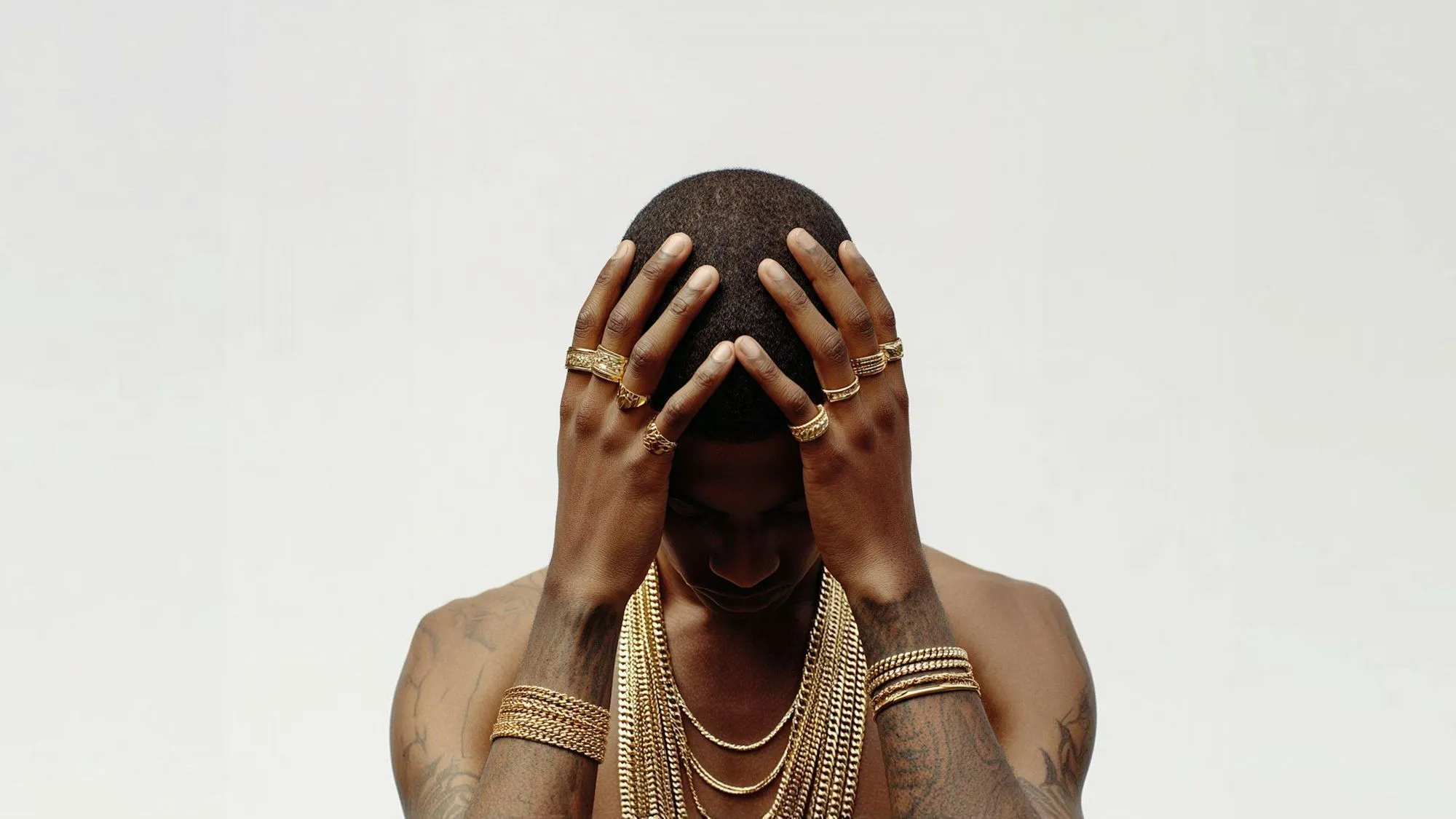
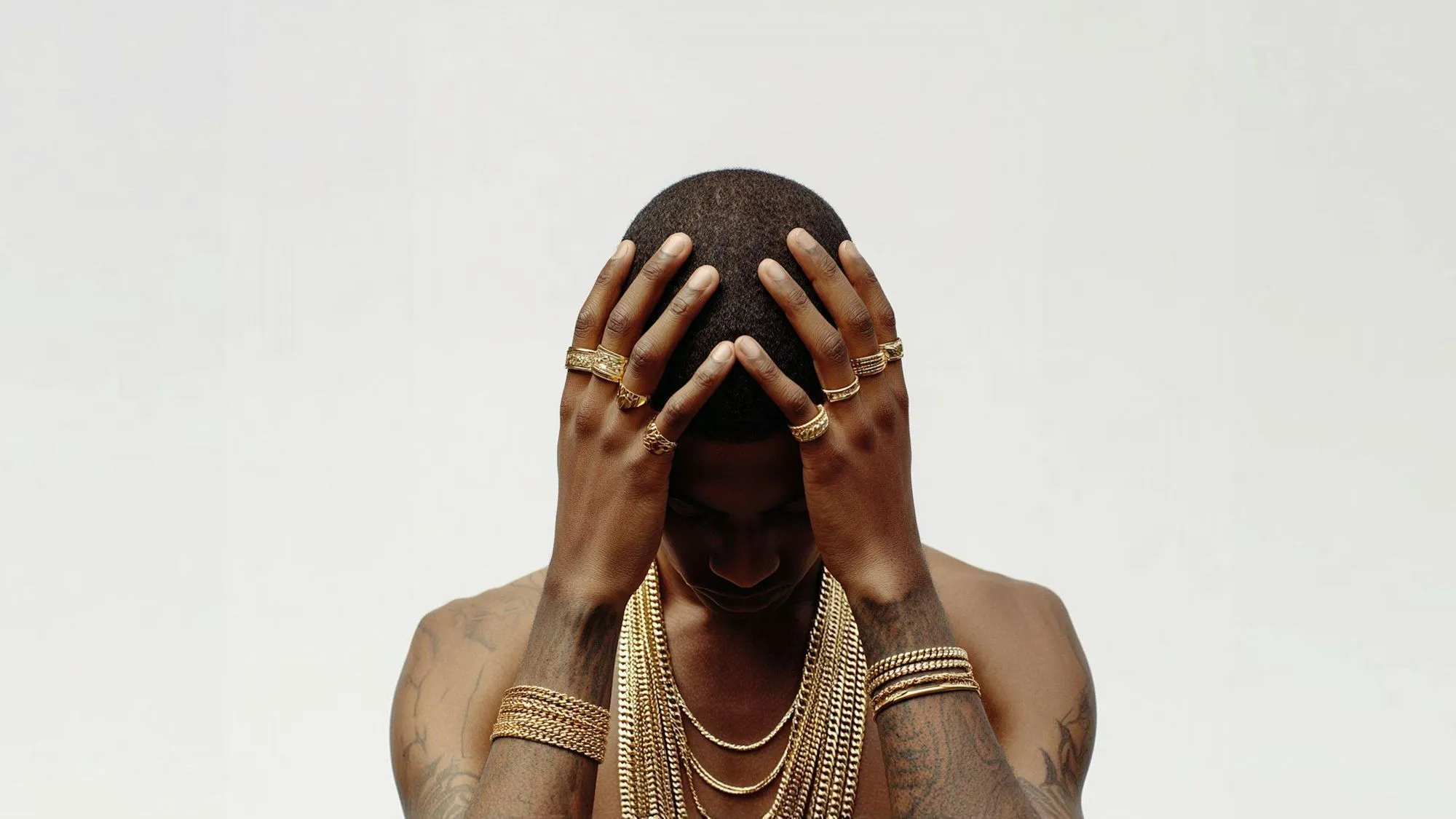
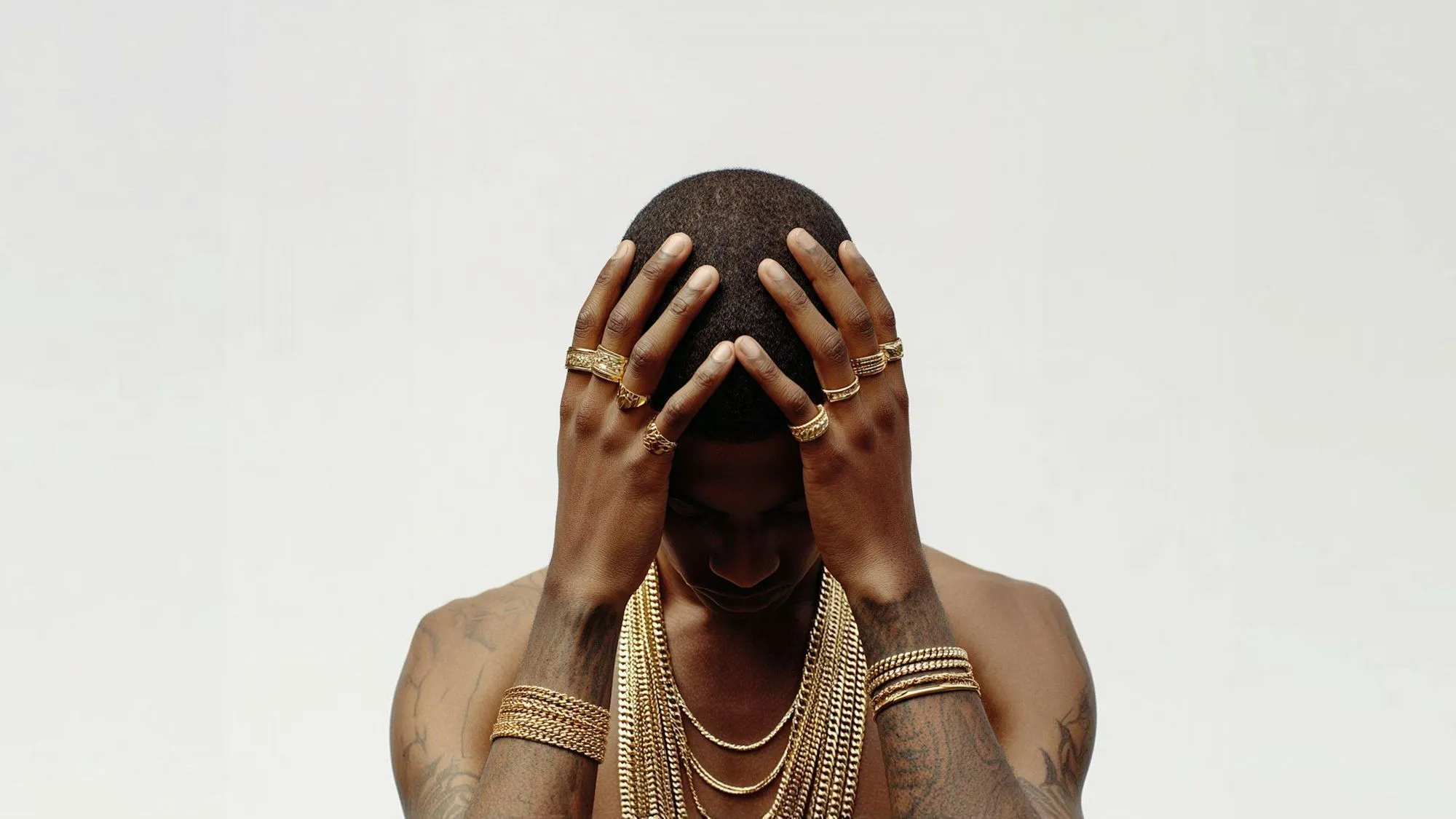
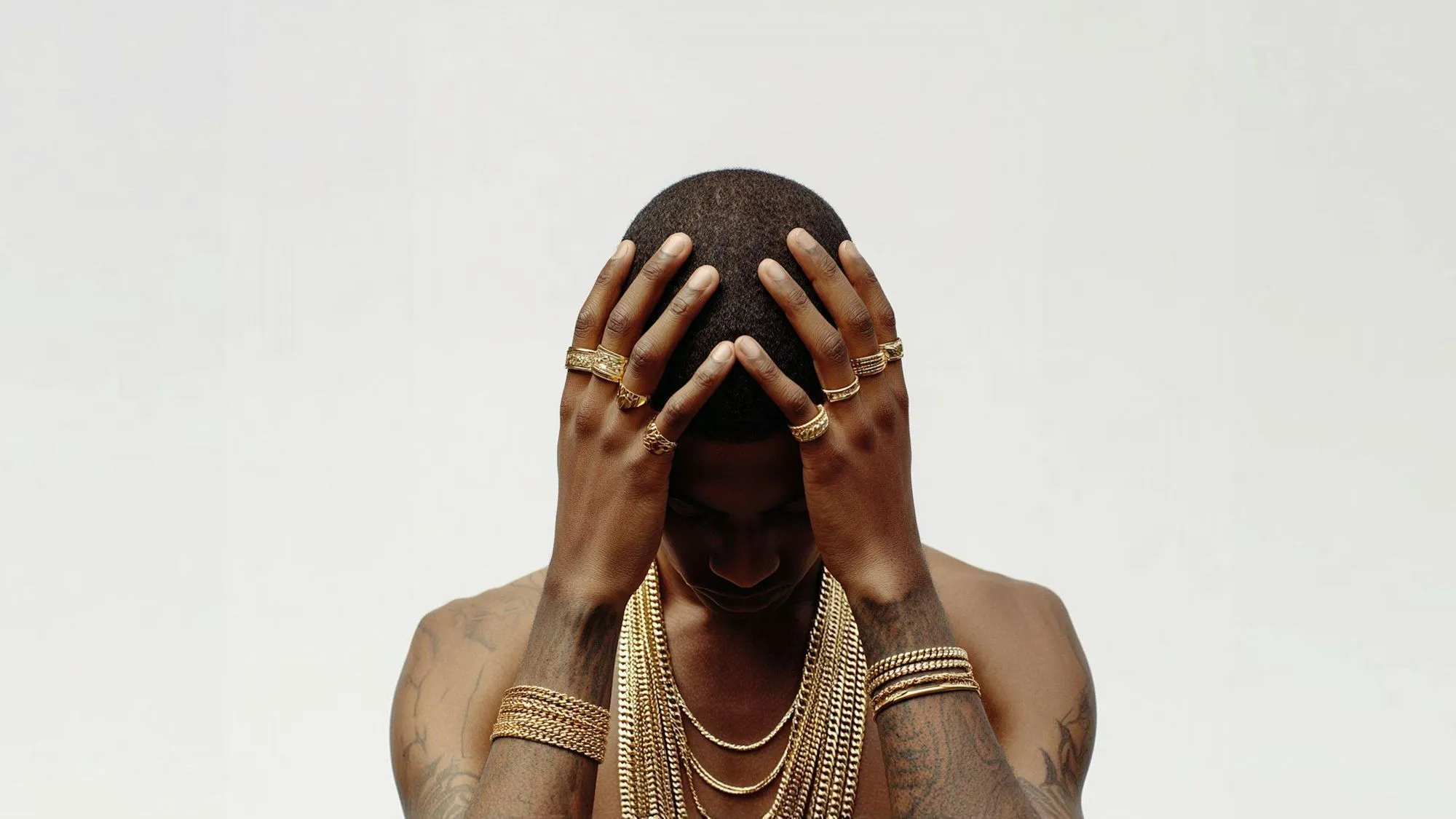



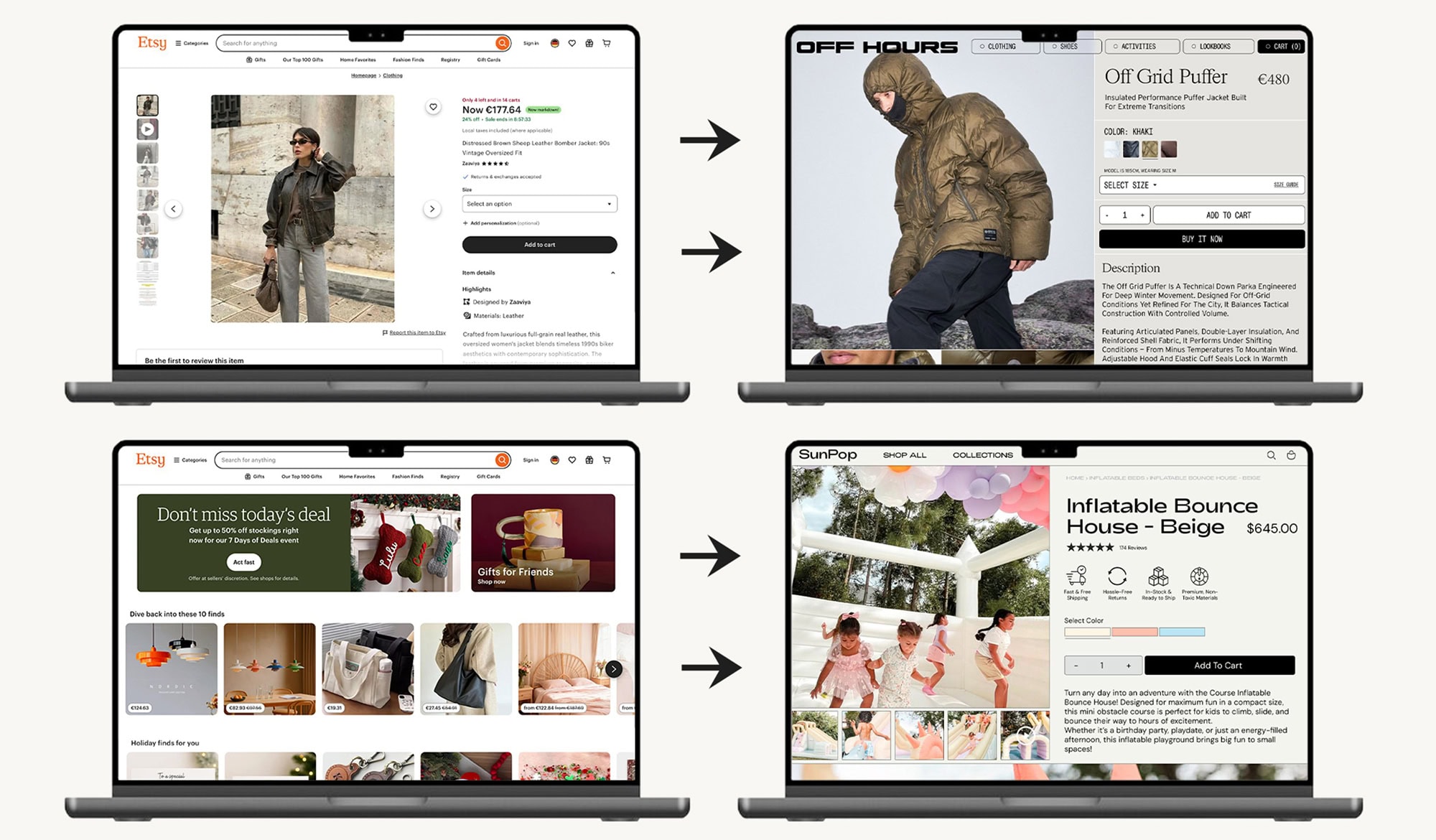
.jpg)