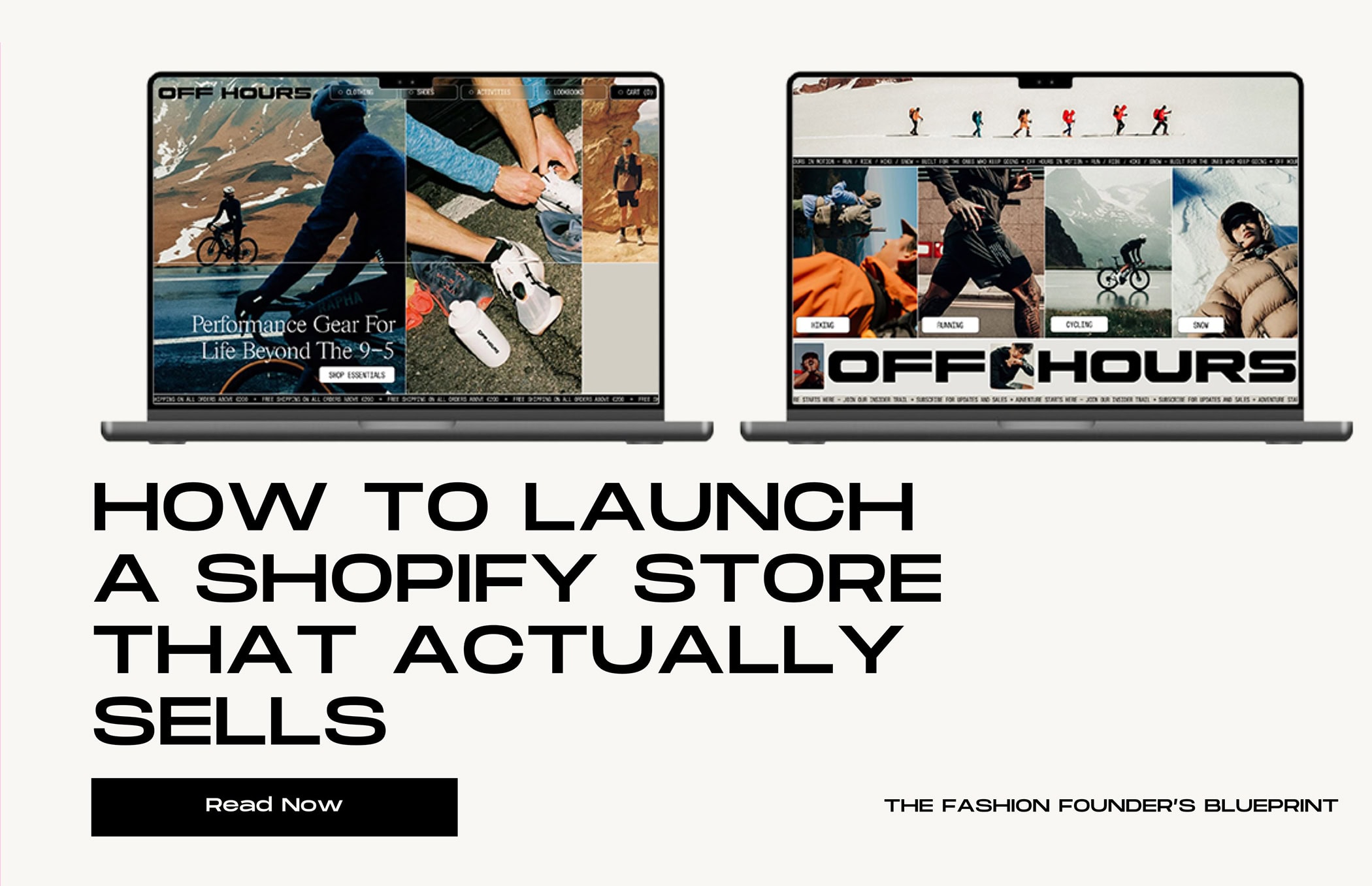1. Introduction
Fonts are one of the most underestimated parts of Shopify store design — yet they play a huge role in shaping how customers feel about your brand. The right typography can make your store look professional, trustworthy, and memorable. The wrong one? It can drive visitors away in seconds.
In this guide, we’ll dive deep into everything fonts on Shopify — from choosing and customizing fonts to optimizing performance and accessibility. Whether you’re building a new store or refreshing your brand, this guide will help you make typography your secret conversion weapon.
2. Understanding Fonts and Typography
Font vs. Typeface
A typeface is the design (like Roboto or Times New Roman), while a font is a specific style within it (e.g., Roboto Bold 16px). Shopify themes use both terms interchangeably, but understanding the difference helps when customizing your theme.
Anatomy of Type
The five main font categories:
- Serif: Traditional and trustworthy (e.g., Times New Roman, Merriweather)
- Sans-serif: Clean and modern (e.g., Lato, Open Sans)
- Script: Elegant and decorative (e.g., Great Vibes)
- Display: Bold and expressive, for headlines
- Monospace: Technical or minimalist appeal
Font Psychology
Typography affects emotion. Serif fonts convey reliability, sans-serifs feel fresh and approachable, and scripts add personality. The right font can influence buying decisions subconsciously.
💡 Pro Tip: Choose fonts that reflect your brand values — not just what looks “cool.”

3. Branding and Font Choice
Your font is part of your brand’s visual voice.
- Fashion brands lean toward elegant serifs.
- Tech stores use clean sans-serifs.
- Handmade or lifestyle stores often combine soft scripts with neutral body fonts.
Examples of Great Shopify Font Pairings
- Allbirds: Simple sans-serif fonts that echo eco-friendly minimalism.
- Gymshark: Bold, clean fonts that match athletic energy.
- Mejuri: Luxurious serif headlines paired with crisp sans-serif body text.
Common Mistakes
Avoid trendy but unreadable fonts, inconsistent styles across pages, or fonts that don’t fit your niche.
4. Font Pairing and Hierarchy
Pairing Principles
Limit yourself to two or three fonts:
- A headline font (attention-grabbing)
- A body font (high readability)
- Optional accent font (logos, CTAs)
Tools for Font Pairing
Try:
💡 Tip: Choose contrast — bold headers + simple paragraphs create balance.

5. Shopify and Fonts: The Technical Side
Shopify Default Fonts
Most Shopify themes (like Dawn or Prestige) include built-in Google Fonts such as Roboto, Lato, or Playfair Display.
Changing Fonts in Shopify
- Go to Online Store → Themes → Customize
- Open the Theme Settings → Typography
- Choose fonts for headings and body text
Using Custom Fonts
You can integrate Google Fonts, Adobe Fonts, or upload your own WOFF2 files by editing your theme’s theme.liquid and CSS.
Example CSS snippet:
@font-face {
font-family: 'MyCustomFont';
src: url('{{ "MyCustomFont.woff2" | asset_url }}') format('woff2');
font-display: swap;
}
body { font-family: 'MyCustomFont', sans-serif; }

6. Performance and SEO Considerations
Font File Formats
Use WOFF2 — it’s optimized for the web and loads fast.
Speed Optimization
Use font-display: swap in CSS and preload fonts in your <head> for faster rendering.
Accessibility
- Maintain minimum 16px for body text.
- Ensure contrast ratio ≥ 4.5:1 for readability.
- Use simple fonts for users with dyslexia or vision impairments.
7. Mobile Typography
Mobile users make up over 70% of Shopify traffic — yet many stores forget mobile readability.
- Use relative units (rem, em, vw) for sizing.
- Keep line spacing generous (1.4–1.6×).
- Test on multiple devices before publishing.
8. Advanced Customization and Apps
If you’re not comfortable with code, try these Shopify apps:
- Fontify – Custom Fonts: Easiest way to add Google or local fonts.
- Use Google Fonts by Shopify: Lightweight and free.
- Fontify Adobe Fonts Integration: For brands using Adobe Creative Cloud.
For developers, you can customize typography deeply using Liquid and CSS variables — or control fonts per section using Shopify 2.0 blocks.
9. Testing and Optimization
A/B Testing Fonts
Small changes can impact sales. Test different font weights or pairings using tools like Shopify A/B Testify or Google Optimize.
Track Behavior
Use heatmaps (Hotjar, Microsoft Clarity) to see where typography helps or hurts engagement.
Accessibility Testing
Use WAVE, Lighthouse, or Stark to ensure your text is readable for all users.
10. Trends and Inspiration (2025)
Current Font Trends
- Variable fonts: flexible weights and widths in one file.
- Bold headers: emphasize confidence.
- Minimalist sans-serifs: timeless and mobile-friendly.
- Humanist serifs: warmth meets professionalism.
11. Common Font Mistakes to Avoid
❌ Using too many fonts
❌ Tiny or light gray text
❌ Not defining fallback fonts
❌ Ignoring load times and accessibility
Do this instead: Keep it clean, consistent, and readable across all pages.
Fonts are more than style — they’re strategy. Treat your Shopify typography as part of your marketing funnel, not just design. Because when your words look right, your products sell better.

Font Credits & Sources
The font examples featured in this article showcase typefaces from various designers and foundries for educational and illustrative purposes only.
All rights and trademarks for these fonts belong to their respective creators and distributors. Below is a list of the fonts used in the mockups, along with their original sources:
https://tropicaltype.com/products/stylebender-serif
https://tropicaltype.com/products/fashion-font-collection
https://studio2am.co/products/ragikon-friendly-display-font
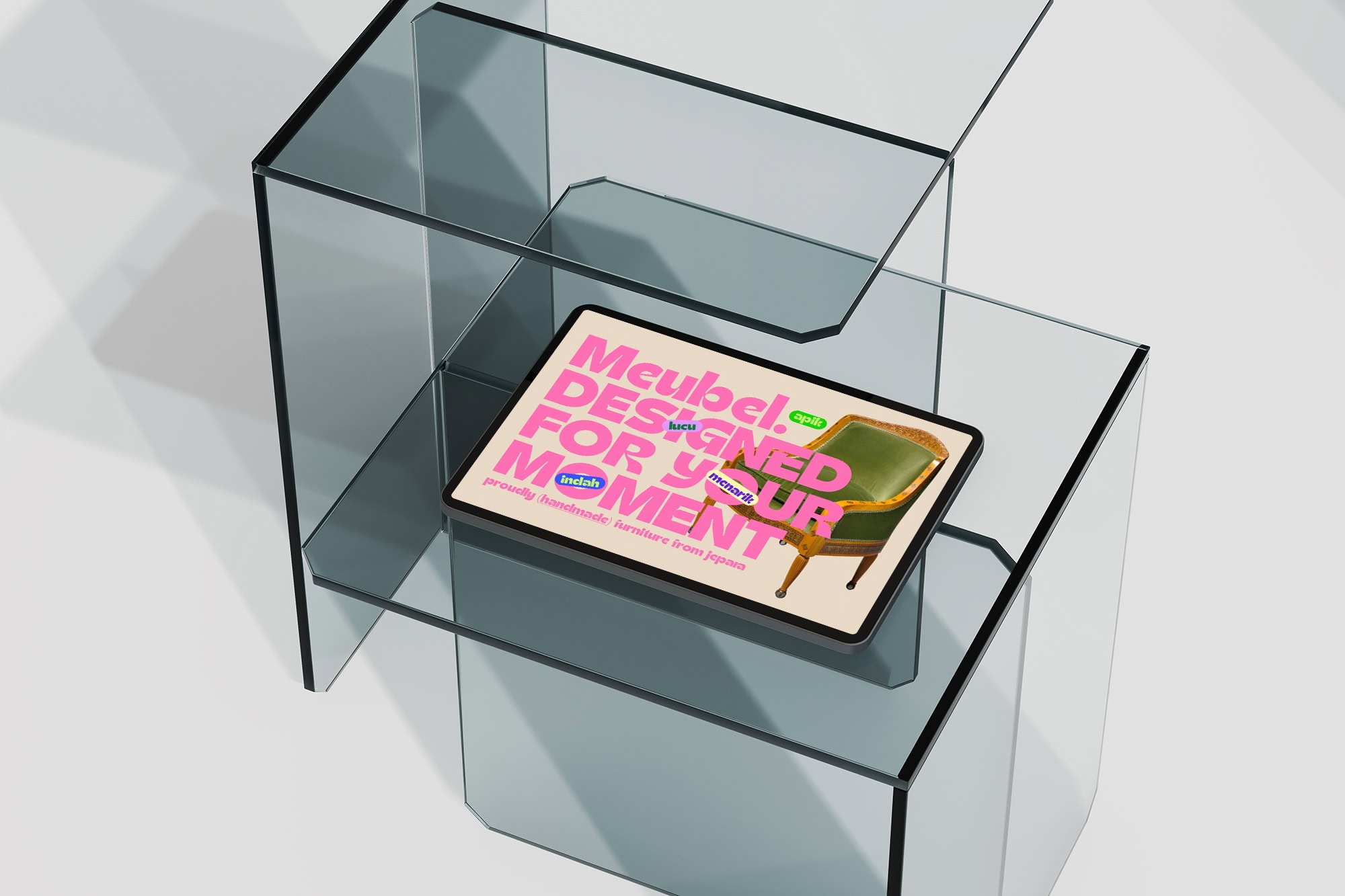


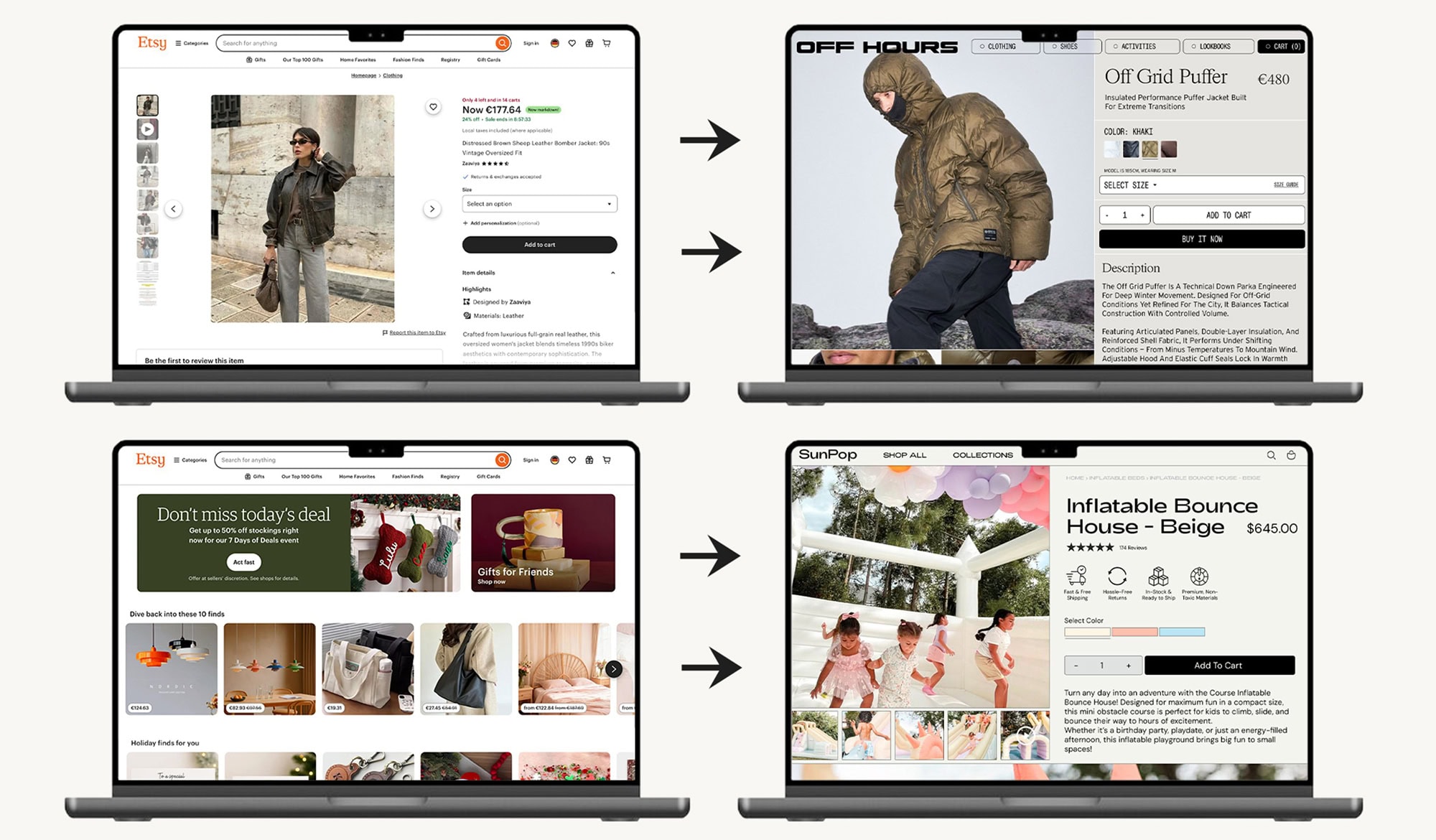
.jpg)