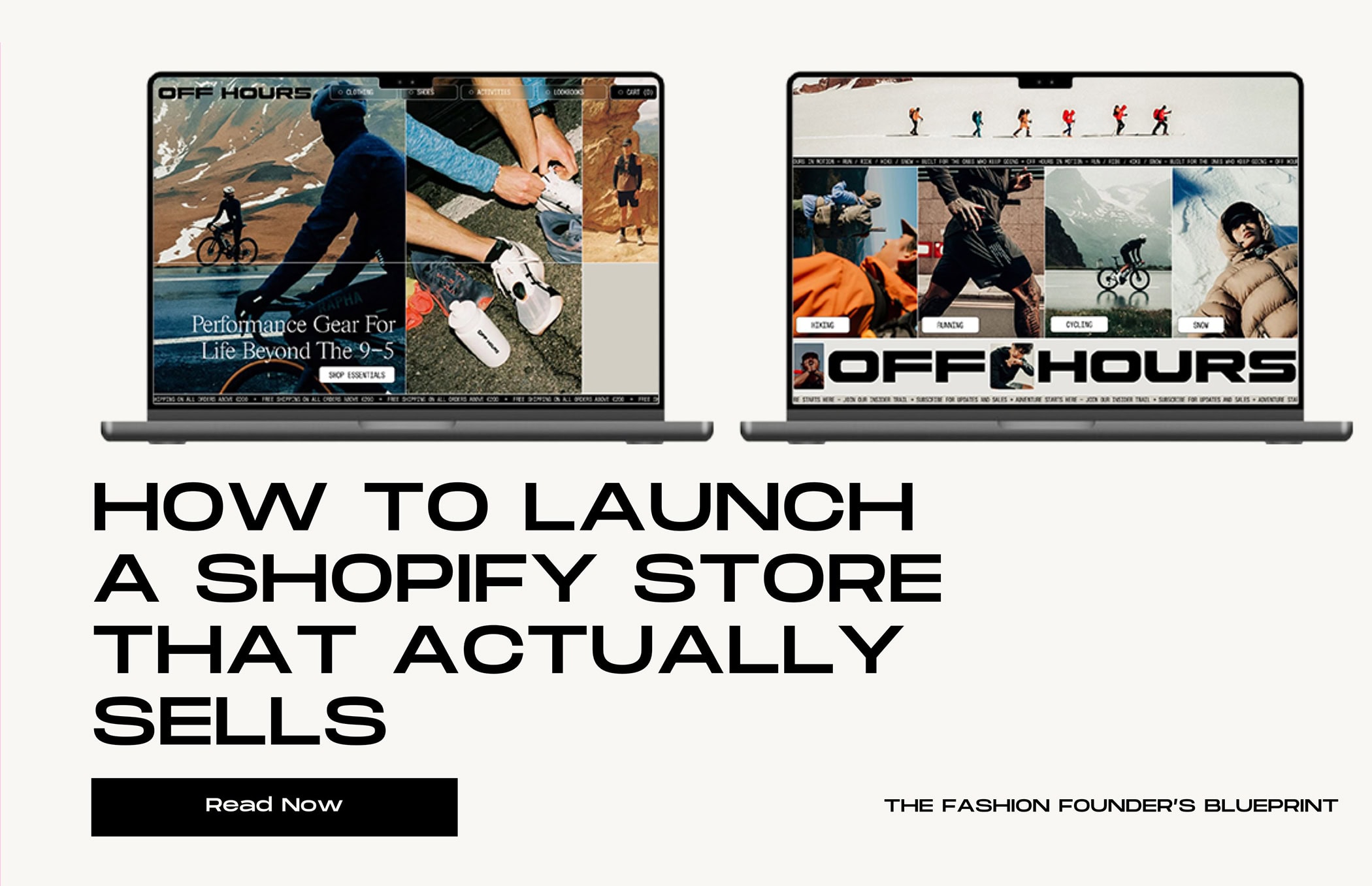How to Update Your Shopify Store for the Holidays
The holiday season is one of the most important times of the year for ecommerce brands. Shoppers are hunting for gifts, browsing deals, and making purchasing decisions faster than usual. Updating your Shopify store for the holidays isn’t just about looking festive—it’s about guiding customers, boosting sales, and making shopping as easy as possible. Here’s how to get your store holiday-ready.
Why Updating Your Store Matters
The holiday shopping season starts as early as November, with Black Friday and Cyber Monday driving major traffic. For many brands, the revenue from November and December is critical to balance slower months throughout the year.
Even small updates, like changing the hero image or adding holiday messaging, signal to customers that your store is active, relevant, and ready to help them find perfect gifts.
How to Prepare Your Shopify Store for the Holidays

1. Add Holiday Products
- Highlight seasonal products or create holiday-exclusive items.
- Consider gift bundles, holiday-themed designs, or special packaging.
- Offer gift wrapping or customizable options to make presents extra special.
2. Update Your Website’s Appearance
Your website’s appearance sets the tone for holiday shopping. A well-designed, festive storefront can instantly put customers in the mood to browse and buy. Here’s how to refresh your site:
Hero Images & Banners
- Replace your homepage hero image with a festive seasonal image that highlights holiday products or gift collections.
- Use banners to showcase sales, promotions, or shipping deadlines (e.g., “Order by Dec 20 for Christmas Delivery”).
- Experiment with subtle seasonal animations like falling snow or twinkling lights—but keep them lightweight so they don’t slow down your site.
Color Scheme & Branding Updates
- Incorporate seasonal colors (reds, greens, golds, silvers, winter blues) without straying from your core brand palette.
- Consider subtle accent changes like holiday-themed buttons, hover effects, or icons (e.g., snowflakes or stars).
- Refresh your logo temporarily with a holiday twist, such as a small icon, ribbon, or seasonal accent.
Themed Graphics & Visual Elements
- Add small festive visuals around the site: gift boxes, ornaments, pine branches, or holiday lights.
- Create seasonal icons for product categories or buttons (e.g., a gift icon for “Gift Ideas”).
- Consider a festive footer with holiday greetings or seasonal deals.
Product Presentation
- Use holiday-themed product photography: add bows, ribbons, gift wrapping, or seasonal props.
- Group holiday-specific products in a dedicated collection or section that’s easy to find on the homepage.
- Highlight gift bundles or curated sets prominently.
Interactive & Multimedia Content
- Add a short video or slideshow showing your products in a festive setting or “unboxing” holiday gifts.
- Include countdown timers for promotions, such as limited-time discounts or shipping deadlines, to create urgency.
- Consider a “sneak peek” gallery of holiday items to encourage scrolling and engagement.
Special Sections & Navigation Updates
- Add a “Gifting” section to your main menu with filters by recipient, price, or category.
- Include a “Shop by Holiday Theme” or “Top Picks for the Season” section on the homepage.
- Highlight bestsellers, trending gifts, or staff picks in dedicated holiday sections.
Seasonal Typography & Copy
- Use holiday-themed fonts sparingly for banners or headings.
- Add seasonal copy and calls-to-action like “Find the Perfect Gift,” “Holiday Favorites,” or “Make Spirits Bright.”
Consistency Across Devices
- Ensure your holiday updates are mobile-friendly; many shoppers browse and buy on phones.
- Test banners, sliders, and images to make sure they display correctly on all screen sizes.

3. Implement Holiday-Focused Marketing
- SEO & Content: Target holiday-related searches like “best gifts for moms” or “holiday gift ideas.”
- Gift Guides: Curate guides to help shoppers find products quickly while boosting search visibility.
- Promotions: Plan special holiday sales (Black Friday, Cyber Monday, etc.) and make them highly visible.
- Advertising: Use email campaigns, social media ads, and retargeting to drive traffic to your store.
4. Holiday Upsells That Convert
Your upsells can increase revenue—but only if your microcopy clearly communicates value. Ask these three questions before launching:
1. Is the add-on price negligible?
Easy “yes” for customers already buying.
- Tech: “Add a protective case for just $15—keeps your phone safe daily”
- Fashion: “Complete your look with matching gloves for $12 more”
- Home: “Include festive dish towels—perfect with your new cookware”
- Beauty: “Add our mini serum for a glowing finish”
2. Is there an incentive to purchase now versus later?
Focus on convenience, value, or completeness.
- Tech: “Includes everything you need to start using your camera right away”
- Fashion: “Pair this sweater with a coordinating scarf set for an easy holiday outfit”
- Home: “Bundle with this coffee pod set—ready for holiday mornings”
- Beauty: “Add matching lotion—perfect gift-ready combo”
3. Does it make the main product better or more desirable?
Microcopy should make the benefit obvious.
- Tech: “Extra memory card keeps your camera ready for every moment”
- Fashion: “Matching accessories enhance warmth and style”
- Home: “Complete your kitchen setup with these holiday essentials”
- Beauty: “Pair fragrance with lotion for a full seasonal scent experience”
Pro Tip: Every word matters. Buttons, headers, and descriptions guide buying decisions. Use clear, helpful, customer-first language so shoppers instantly understand why the add-on improves their purchase.

5. Make Shopping Easy & Confident
- Answer FAQs on product pages and include detailed sizing guides.
- Highlight customer reviews and user-generated content to build trust.
- Be extra responsive through chat or support channels, as customers expect quick answers during the holidays.
6. Make Shipping & Returns Clear
- Display shipping costs and thresholds for free shipping upfront.
- Ensure return policies are easy to find and understand—reducing hesitation at checkout.
Holiday Store Inspiration & Pro Tips
Here are some ways to bring the holiday spirit to your Shopify store:
- Use festive color schemes and style products with seasonal touches such as bows, pine, or holiday decor to show how they fit into celebrations.
- Highlight seasonal products in the hero section and make the full holiday collection easily accessible below.
- Add holiday flair to existing products with props, ribbons, or themed photography, and suggest gifting options by budget or occasion.
- Curate multiple gift guides to help shoppers find the perfect present, whether by recipient, price range, or product category.
- Present products as giftable through imagery—like adding bows, boxes, or festive backgrounds—even if the items aren’t holiday-specific.
- Use sliders or sequential stories to showcase multiple promotions, gifts, or ways to shop.
- Create a “Gifting” menu linking to products by recipient, budget, or category.
- Consider daily promotions or advent-style campaigns to encourage repeat visits.
- Use seasonal imagery, themed messaging, and clear calls-to-action to guide customers toward the right products.
Refreshing your Shopify store for the holidays is more than a visual update—it’s about making it easy for customers to shop, inspiring gift ideas, and boosting your seasonal revenue. Even small changes can make a big difference in how your store performs during the most important shopping season of the year.




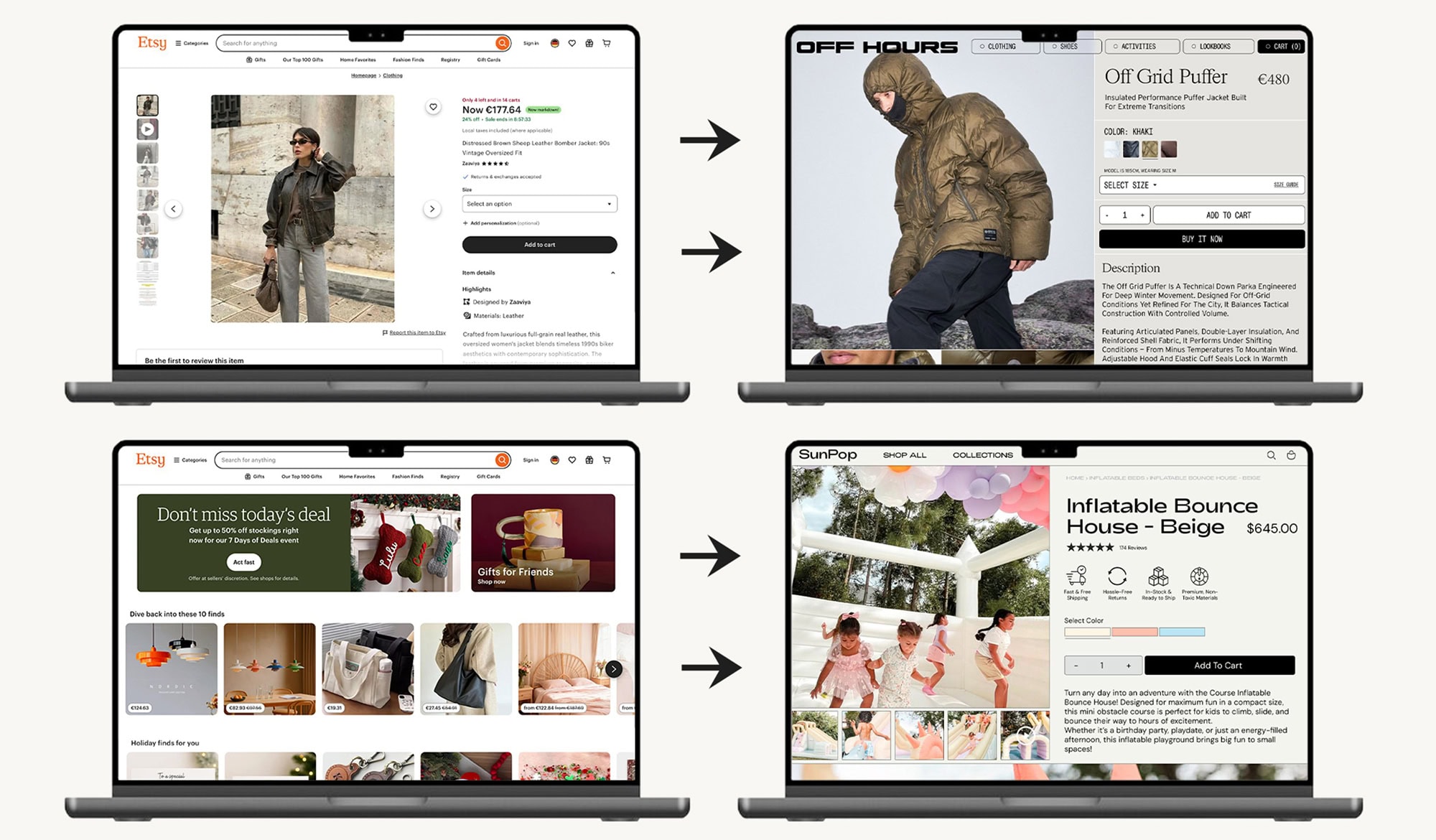
.jpg)